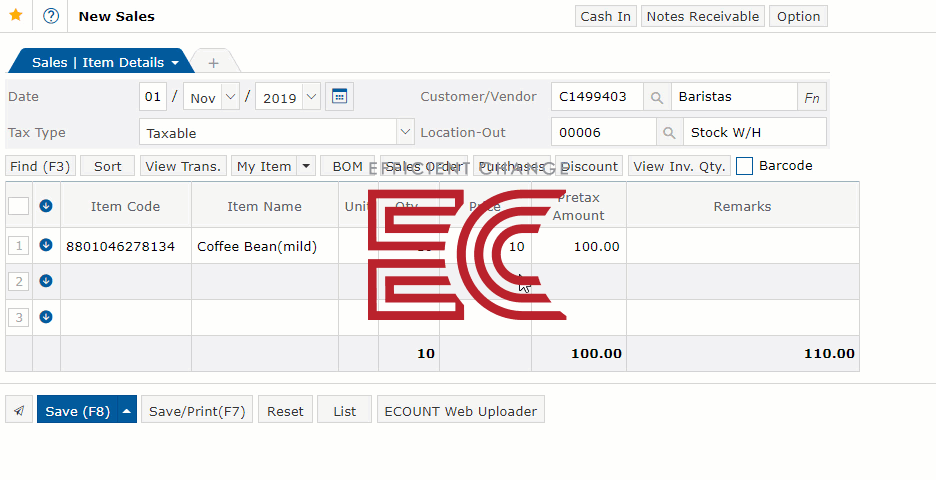Price Management
The transaction prices can change frequently, depending on market conditions or customer contracts.
ECOUNT provides various types of price management methods that the user can choose and apply depending on preference.
Features
- You can register various unit prices for one item.
- Register various item with prices using the ECOUNT Price Management option.
- As well, the last sales/purchase transaction price(s) can automatically be imported.
- Discount rates can be applied differently by each customer.
- Easily view the price change history.
- You can limit each user's access to unit prices.
Main Features
Apply Different Prices
- If multiple prices are applied to one item, you can register up to 10 unit prices in addition to the basic price.
-
You can select and import one of the registered prices while creating a new sales record.
(For example, an item named 'Long Skirt, you can set the basic sales price as $20, the store sales price as $25, the department store as $30, and the online sale price as $21, etc.) - You can upload item price data by batch with Excel uploader.
Last Transaction Price Auto-applied
- If the unit price changes at the time of transition, you can automatically import the price applied at the last transaction.
- The Last Transaction Price feature enables you to automatically apply the last entered price when selling/purchasing the same item again with the same business partner.
- Price Management is an essential tool to the distributor of items whose prices frequently change on the market as it allows you to easily manage these changes, for example, fruits, vegetables or food.
Apply Discount Rate by Customer
- If the margin rate varies per customer, you can set in advance the discount rate by each customer and apply in sales.
- You can apply a discount rate directly from the entry screen if the purpose is for temporary discounts such as seasonal discounts, or a clearance sale with Price Management.
Price History Management
- You can directly view the recent transaction history of the entered item in the sales/purchase input screen.
- Visibly accessible sale/purchase price change history by its date.
- View the history of sale/purchase at the current time you create the transaction data and directly apply the displayed price.
Price Accessibility per User
- Grant accessibly to allow one to modify unit prices when entering transaction data by user using Price Management.
- By limiting access to purchase prices, you can minimize the risk of leaking business confidentialities.