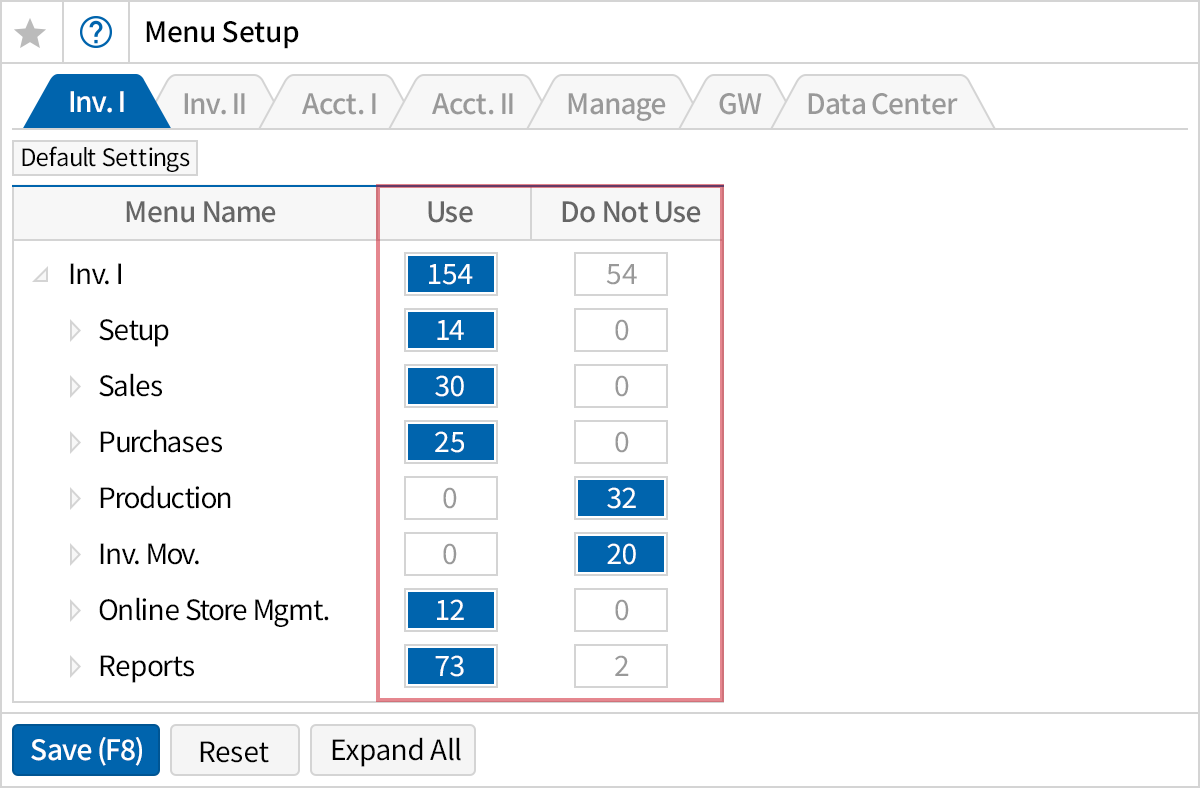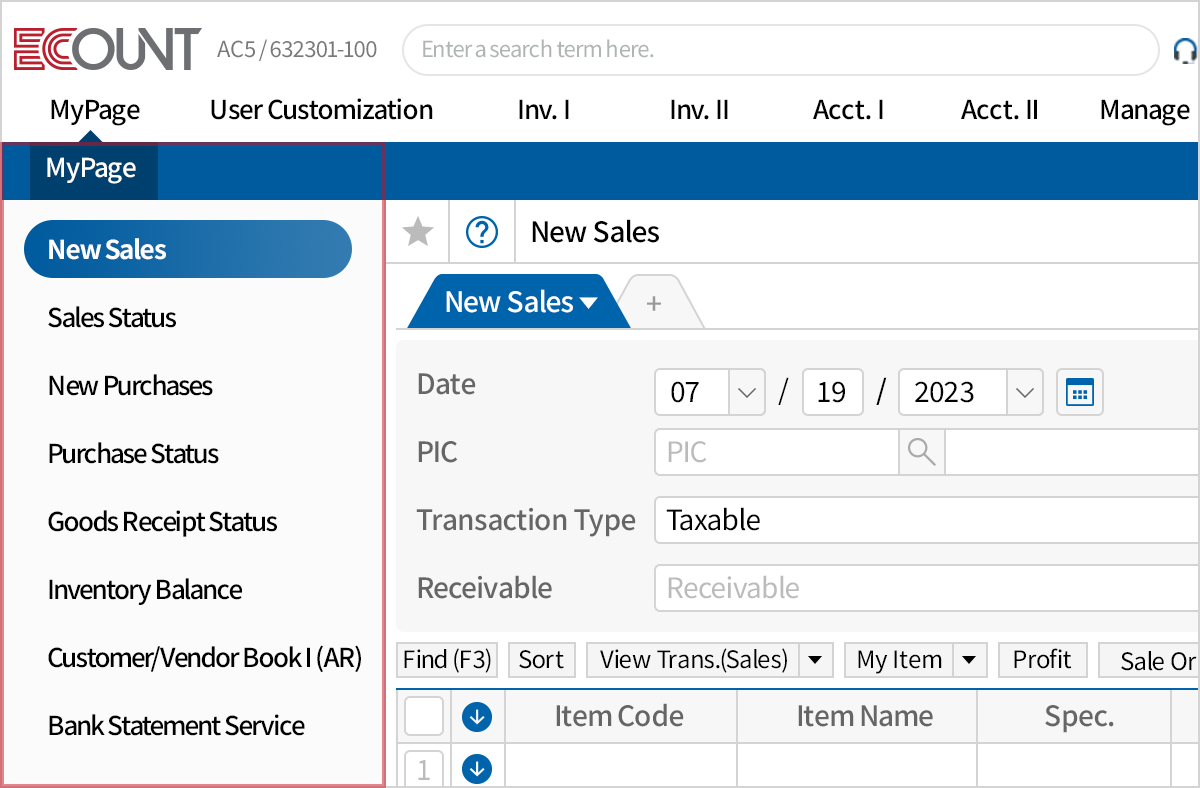Optimization of Functions
With ECOUNT, you can optimize your program usage environment to your preferred format
by utilizing menu usage settings, input screen settings, widgets, and more.
Configure Input Screens
to Suit Your Needs
- You can add, modify, or delete input fields.
- Calculation formulas can be applied to input fields,
making them useful for items requiring
calculations such as weight, sales incentives, and more. - Assign required fields and do not allow the slips
to be saved when these required fields are not filled in.

Additional Configuration Features for Enhanced Convenience
- When entering sales, you can automatically retrieve previous and subsequent balances of customer receivables in the added outstanding amount field.
- When selecting a customer or item, detailed information of already registered customers or items can be automatically retrieved into the desired input fields.
- You can set frequently used phrases in input fields and apply them by selecting as needed.