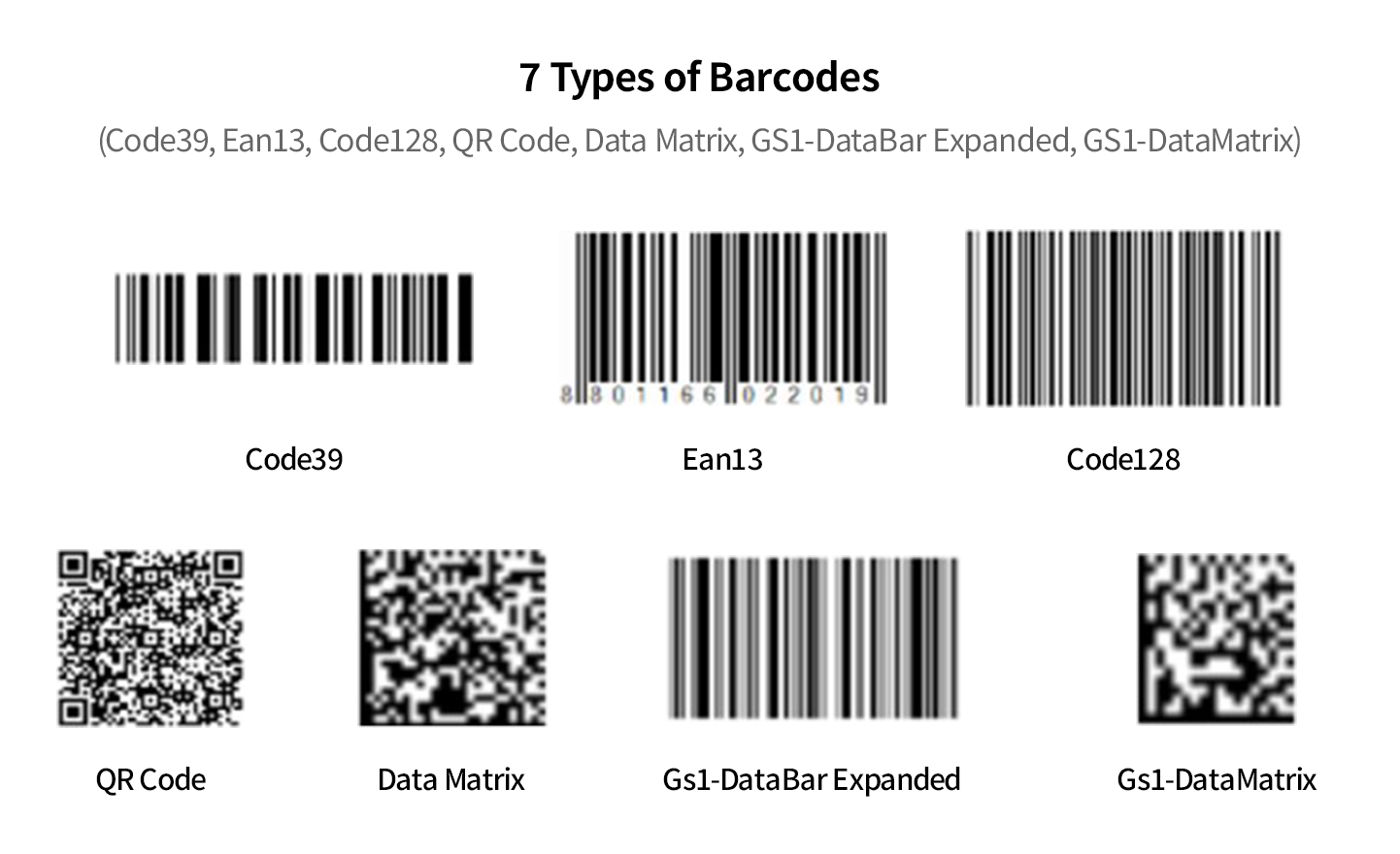Barcode Inventory Management
Record inbound and outbound transactions by scanning barcodes.
By utilizing the mobile app, you can also scan barcodes using your smartphone camera.
Register Inbound/Outbound
by Scanning Barcodes
- You can record inventory transactions such as sales
and purchases by scanning the barcode of an item. - If there are many types of items and it is difficult
to distinguish them, utilizing the barcode
function allows you to manage inbound and outbound
records without error.
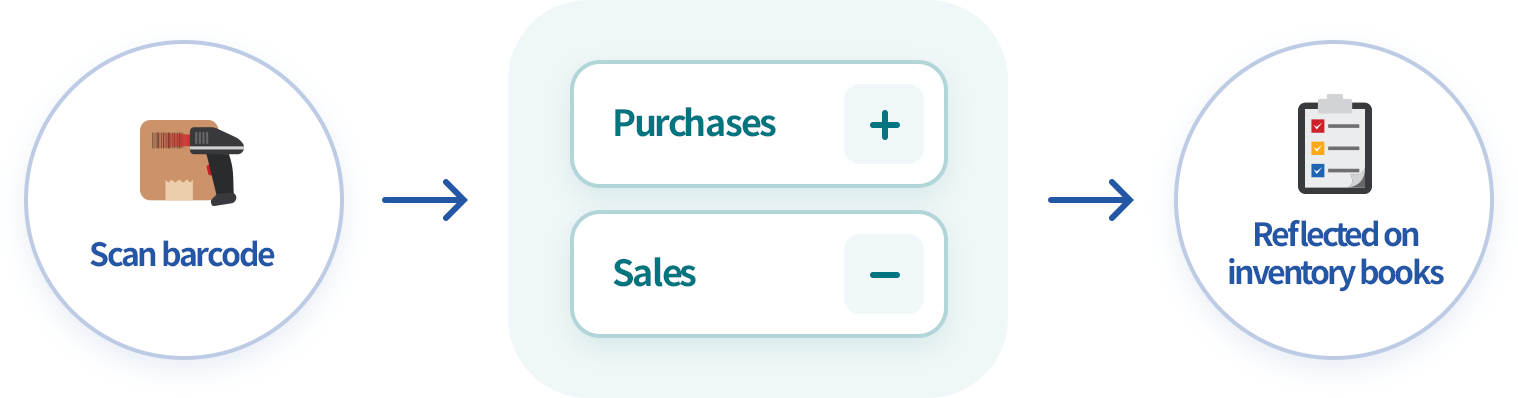
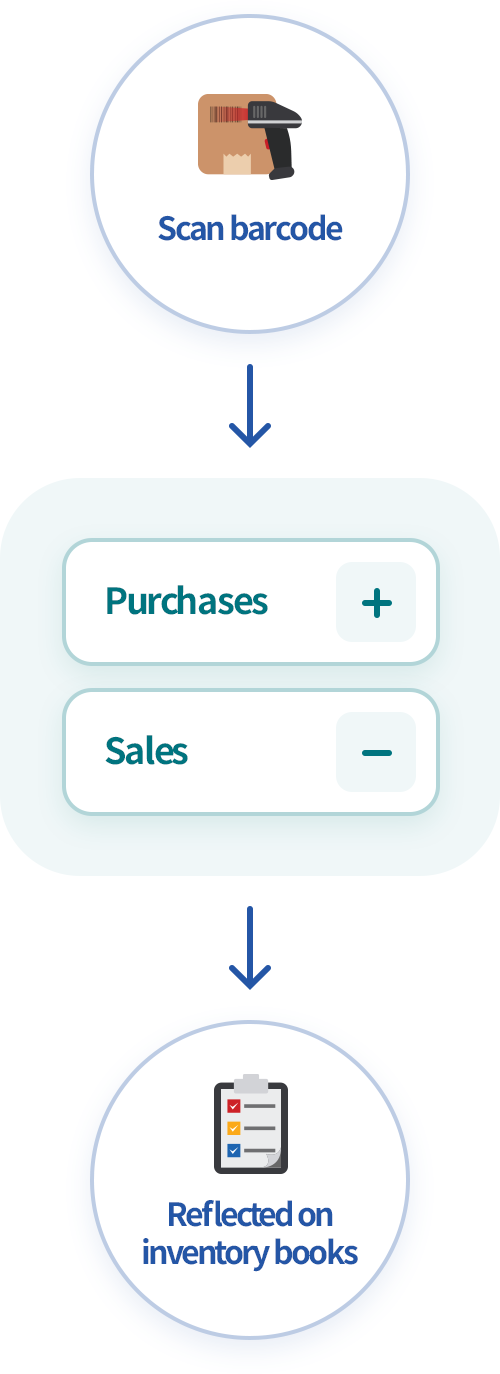
Scan Barcodes Anywhere with
Your Smartphone Camera
- By utilizing the ECOUNT mobile app, you can scan
barcodes with your smartphone camera. - You can manage inventory transactions with the
ECOUNT app even in external locations such as
warehouses and factories.
Compatible with All Standard
Barcode Scanners
- ECOUNT is compatible with most wired barcode scanners available
on the market, allowing you to continue using your existing scanner. - By using an 'OTG adapter' to connect your smartphone and barcode scanner,
you can scan barcodes even in locations without a PC.
(You can search for 'OTG adapter' in search engines and purchase an adapter
suitable for your phone model.)
※ How to Check if Your Scanner is Compatible with ECOUNT
- 1. Connect the barcode scanner to your PC
- 2. Run Notepad or Excel, and scan a barcode while the program is open
- 3. If the scanned barcode value appears in Notepad/Excel, your scanner
is compatible with ECOUNT
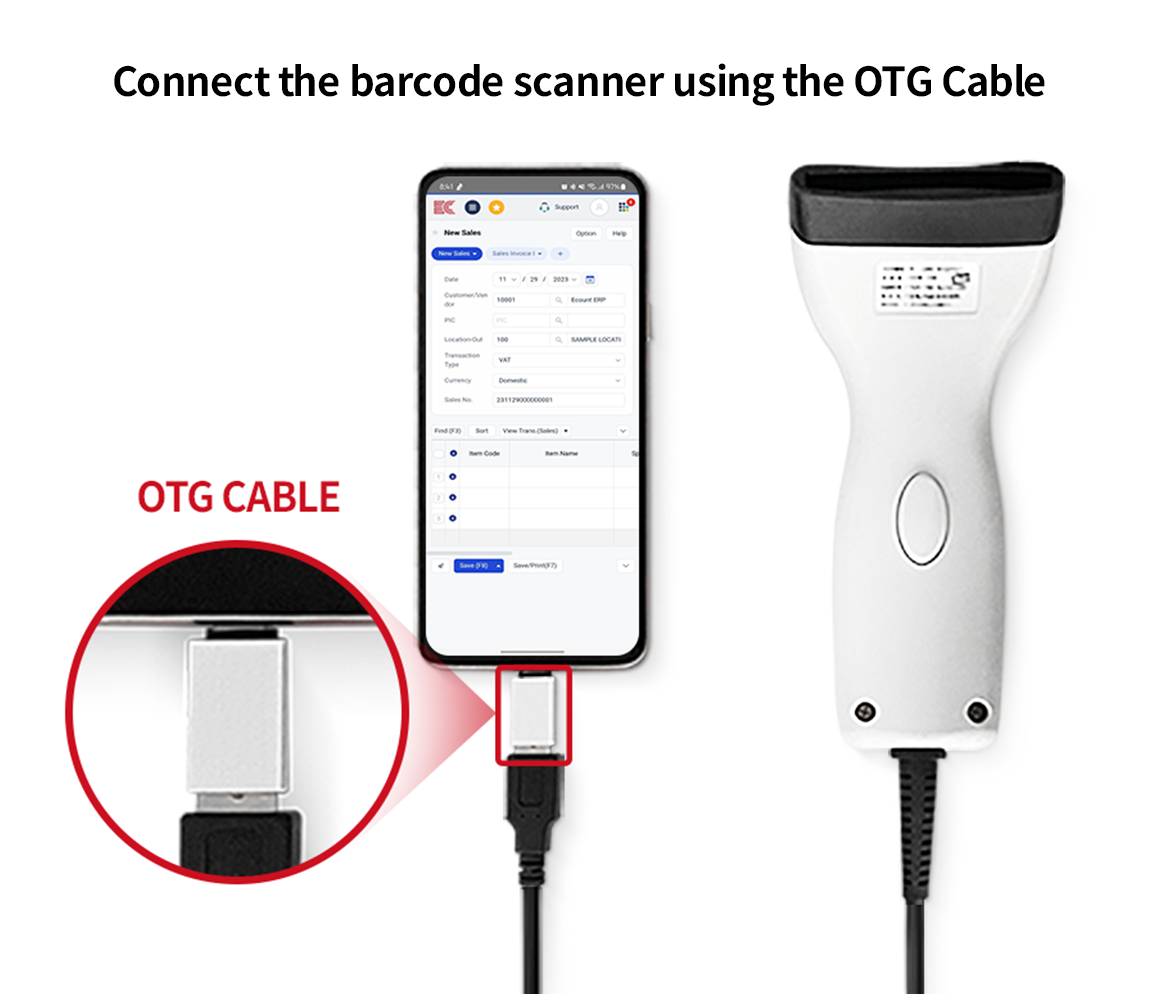
Create Barcodes in
Your Desired Format
- Print barcode labels with required information
such as item name, company information,
and shipping unit price. - Use arbitrary numbers and letters to
create barcodes, even if they do not follow
an official barcode system.