Customer Management Program
With ECOUNT's Customer Management Program,
you can manage prices and customer profiles in detail.
Detailed Customer
Information Management
- In addition to the basic fields such as tax
identification number and address, you can add
and manage additional fields. - You can view desired customer information such as
contact details and person in charge at
a glance. - Sales, purchases, collections, and payments can be
entered and viewed on a single screen without
navigating between pages.
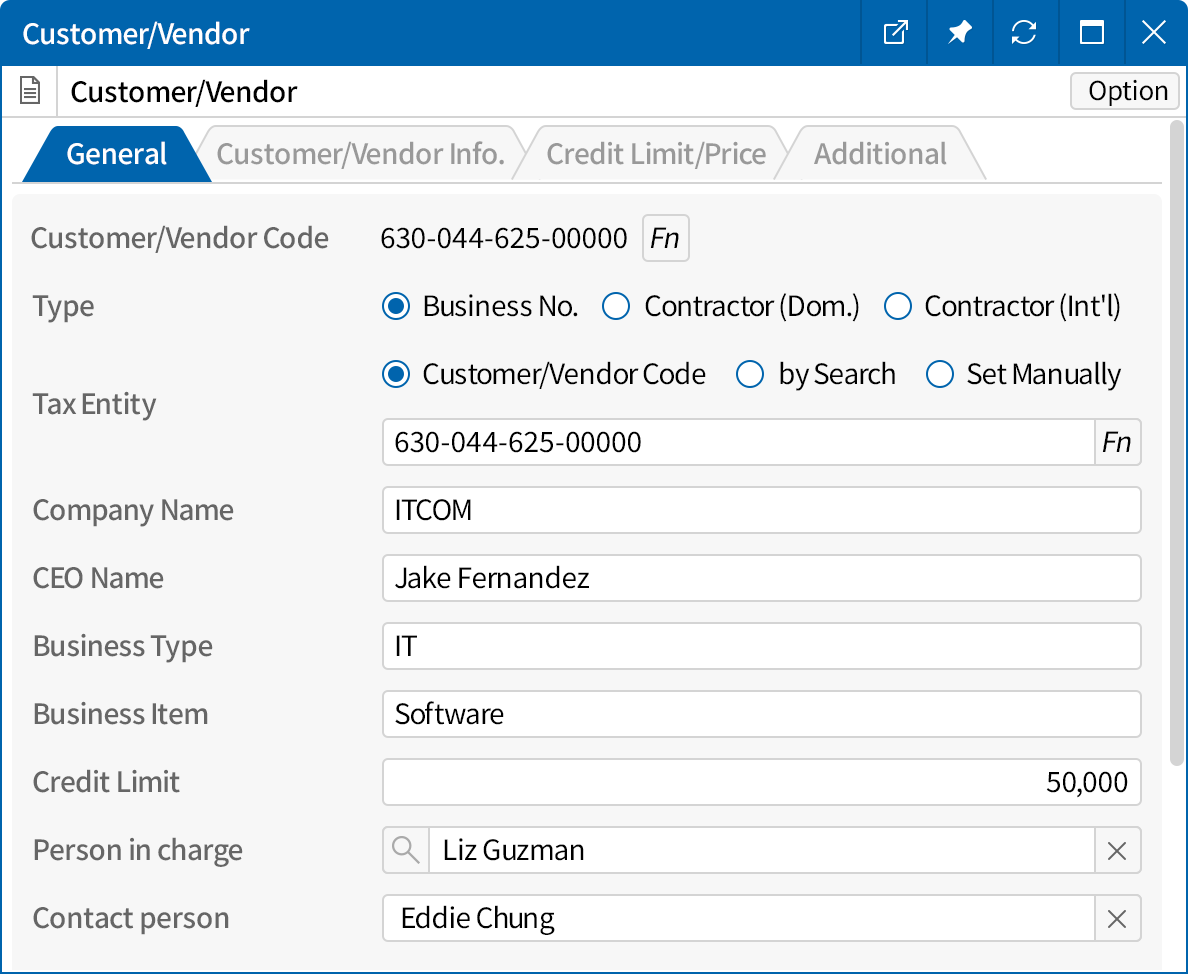
Register and Manage
Multiple Customers
- There is no limit to the number of customers,
so you can register all customers that require management. - You can batch register or update a large number
of customers using Excel. - By utilizing customer groups, you can categorize
customers by sales/purchase, region, etc.
- When entering vouchers or viewing ledgers,
you can easily search for customers by customer group.
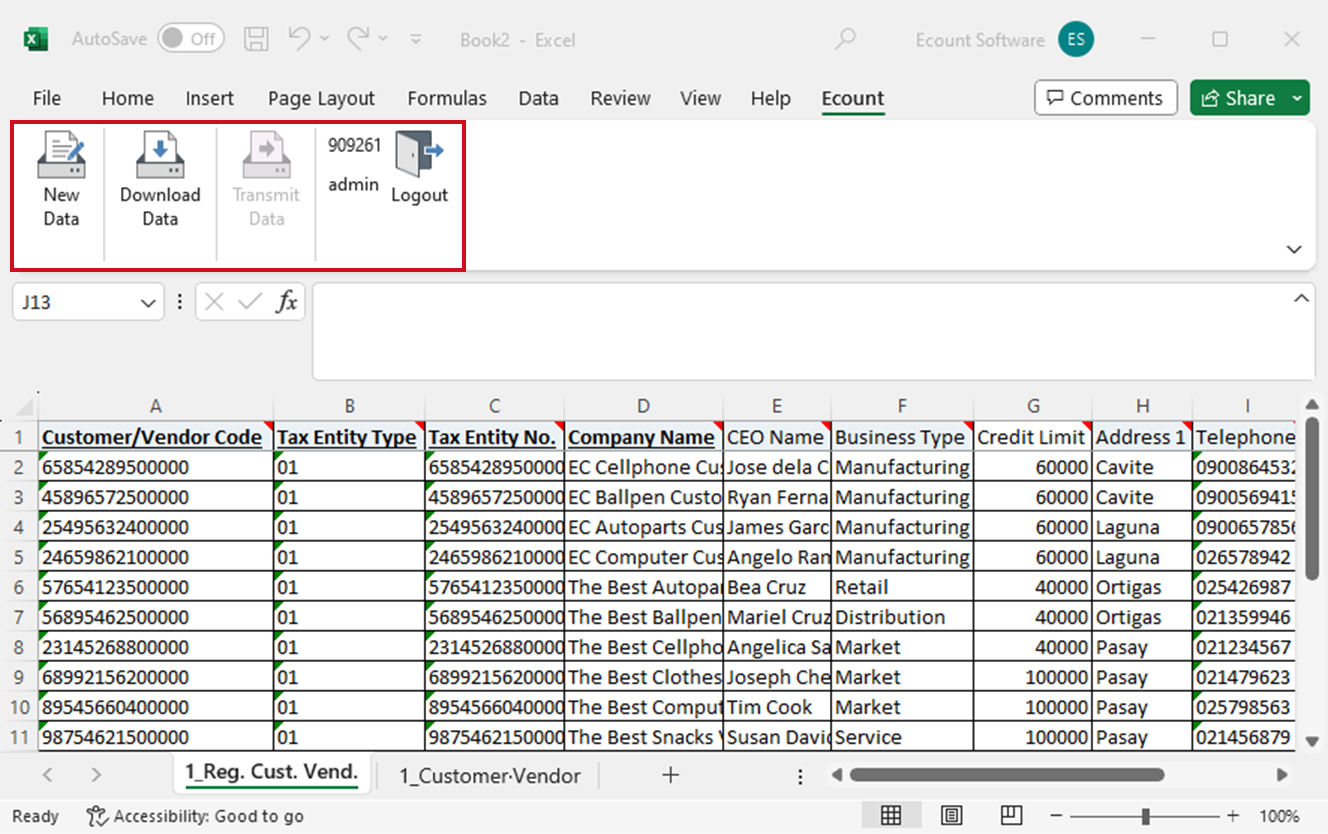
Apply Unit Prices and
Discount Rates by Customer
- Differenct prices can be applied based on specific
criteria such as customer or level groups. - Customer-specific discount rates can be applied at
the time of sales entry. - The price set for each customer is automatically
applied when entering sales, reducing errors and
enabling more accurate price management.

Credit Limit and
Due Date Management
- Set credit limits and receivables age limit to
manage outstanding receivables and
overdue periods for each customer. - When the credit limit is exceeded, you can
either display a notification message or
restrict voucher saving. - The notification message can display the amount
and period by which the credit limit is exceeded.
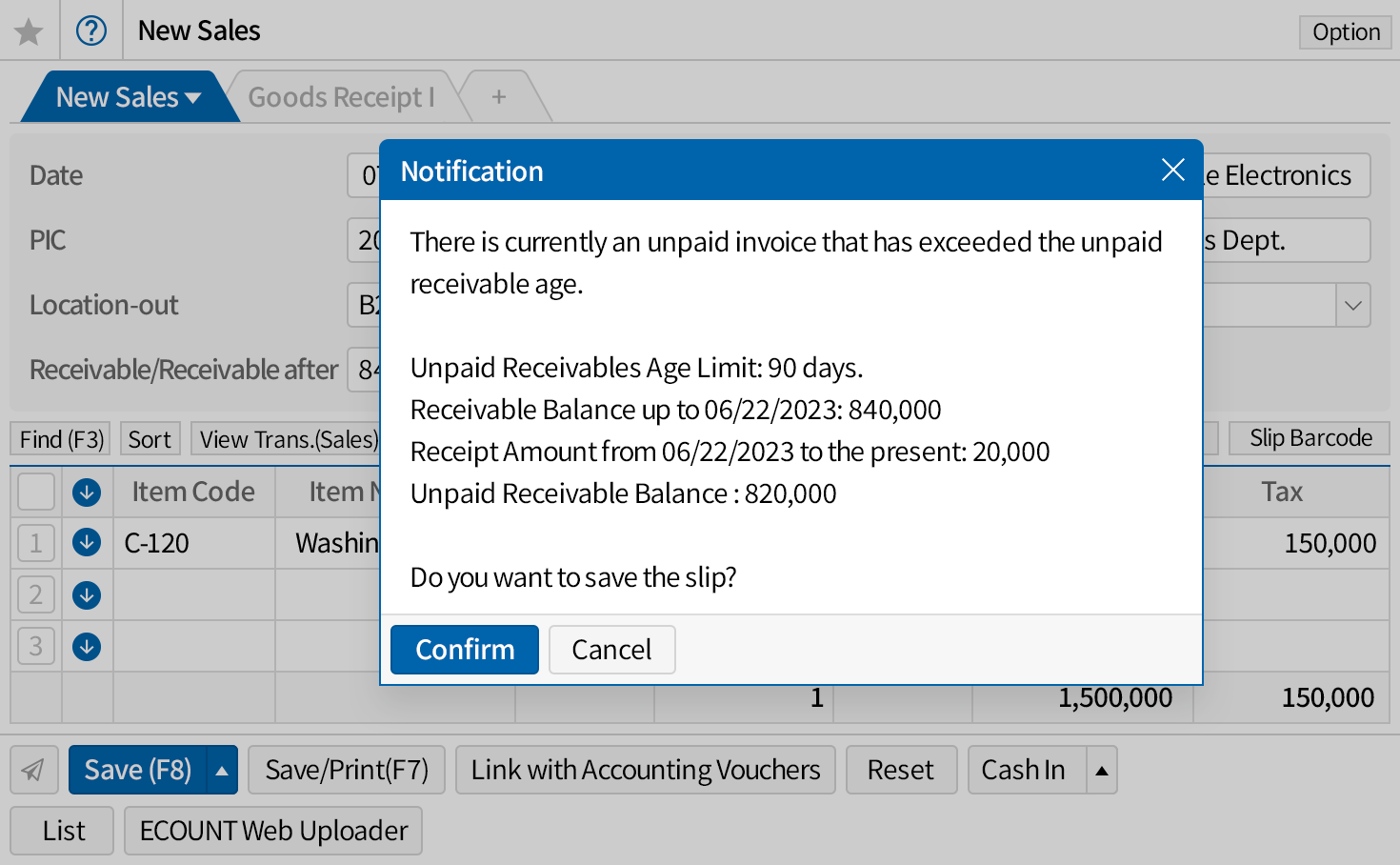
Automatic Notification of Customer Ledgers
- Receive notifications for customer ledgers that meet the set conditions.
(Example: Send a notification to the CEO and sales manager every Friday
with a list of customers whose sales exceed 10,000 dollars) - Avoid missing issues without having to check each transaction individually.
- Immediately check the details that meet the notification conditions in a report.
