Purchase Order
Create purchase orders by loading data related to it,
and conviently view the status of purchase order progress at a glance.
Efficient Way to Create
Purchase Orders
- You can import details from various menus such as
purchase plan, sales order, and RFQ,
and immediately create purchase orders. - Delivery dates can be set for each item, making
it easy to manage purchase schedules.
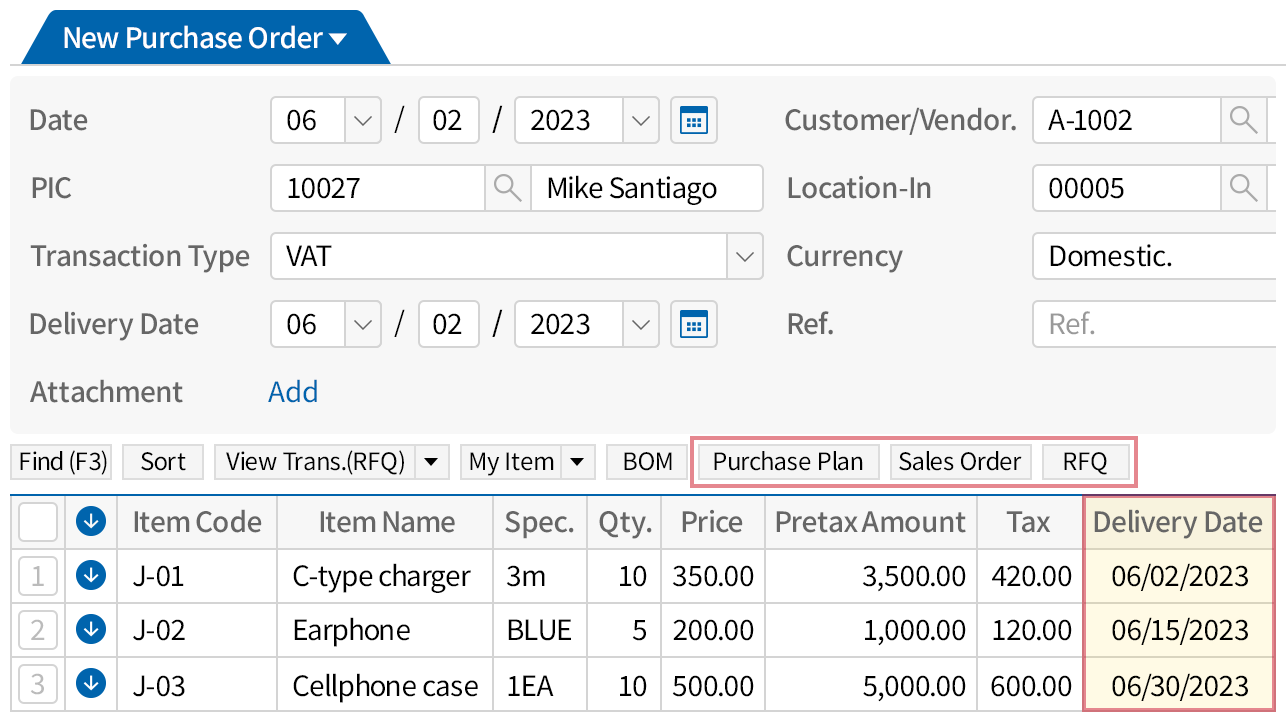
Convenient Purchase
Order Transmission
Method
- Purchase orders can be printed and
delivered, or sent in real time via email. - You can check whether the recipient
has read the purchase order sent by email.

View Purchase Order
Progress at a Glance
- Easily check the quantity not yet received
by comparing with the purchase order. - Search by delivery date or check the
purchase deadlines for the month using a
calendar-type schedule.

Online Ordering System for Sharing Purchase Orders
with Vendors
- We provide a system that allows you to handle purchase orders with vendors directly online,
instead of by phone, fax, or email. - When a purchase order is entered in the ERP, it is automatically reflected in the online ordering system,
allowing suppliers to check the purchase details directly through the system.
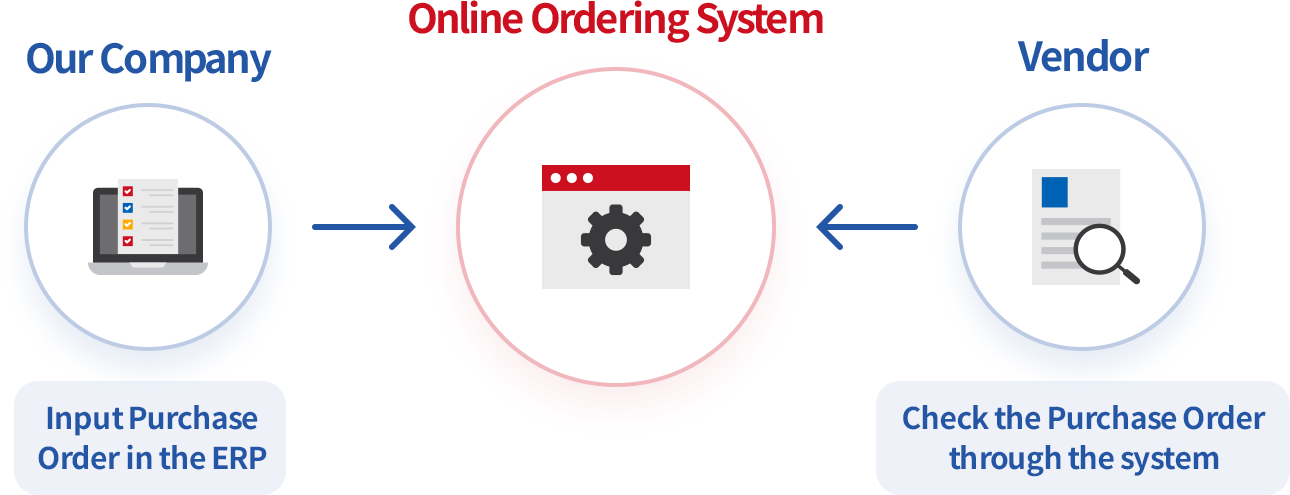
Smooth Purchase Operations with Automatic Inventory Status Notifications
- Receive notifications for item lists that meet the set conditions such as item, location, quantity, safety stock, minimum purchase, and price.
- Instantly check details that meet your desired conditions in the inventory status report, which helps in determining the appropriate purchase quantity.
