Head/Branch Office Management
Manage multiple workplaces with a single ECOUNT system and
view the data separated by each store, branch, or workplace.
Manage Business Data from Multiple Workplaces in a Single System
- You can register branches and offices as departments and locations, and manage them individually within one system.
- Check sales, profit and loss, inventory, and more by each workplace.
- Set authorizations so that the person in charge of a specific location cannot view information of other locations.
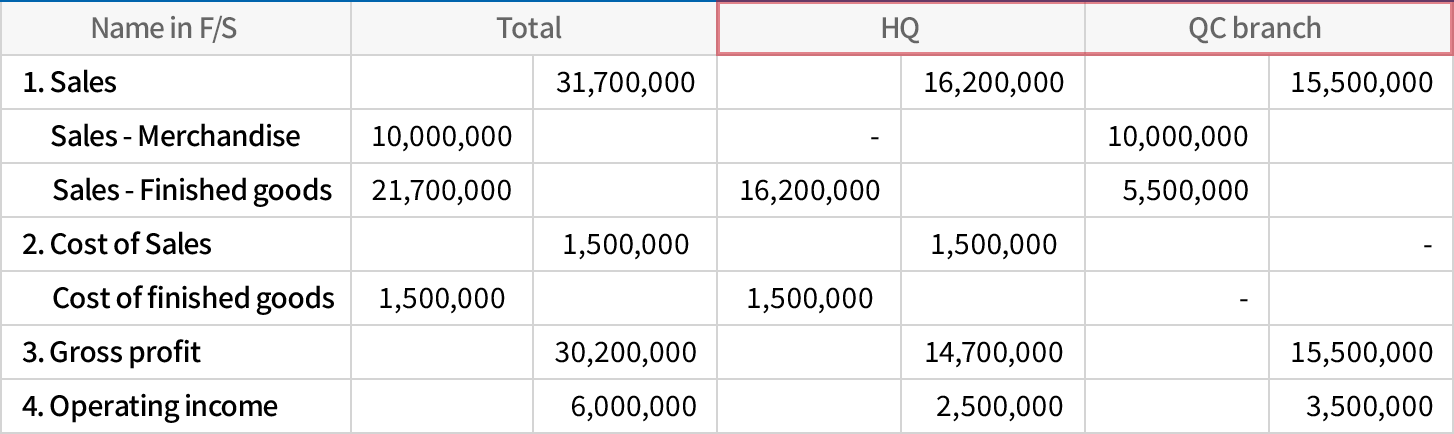
Add Businesses Like Branch or Office
-
Templates for Each BranchSet up the tax rate according the local tax regulations.

Utilize Multi-Login Functionality
for Easy Access to Each Workplace’s Data
- If you use multiple ECOUNT accounts, you can switch to another account
from your current session without a separate login process. - You can directly access and check management data whenever needed
without having to receive reports from each workplace.


