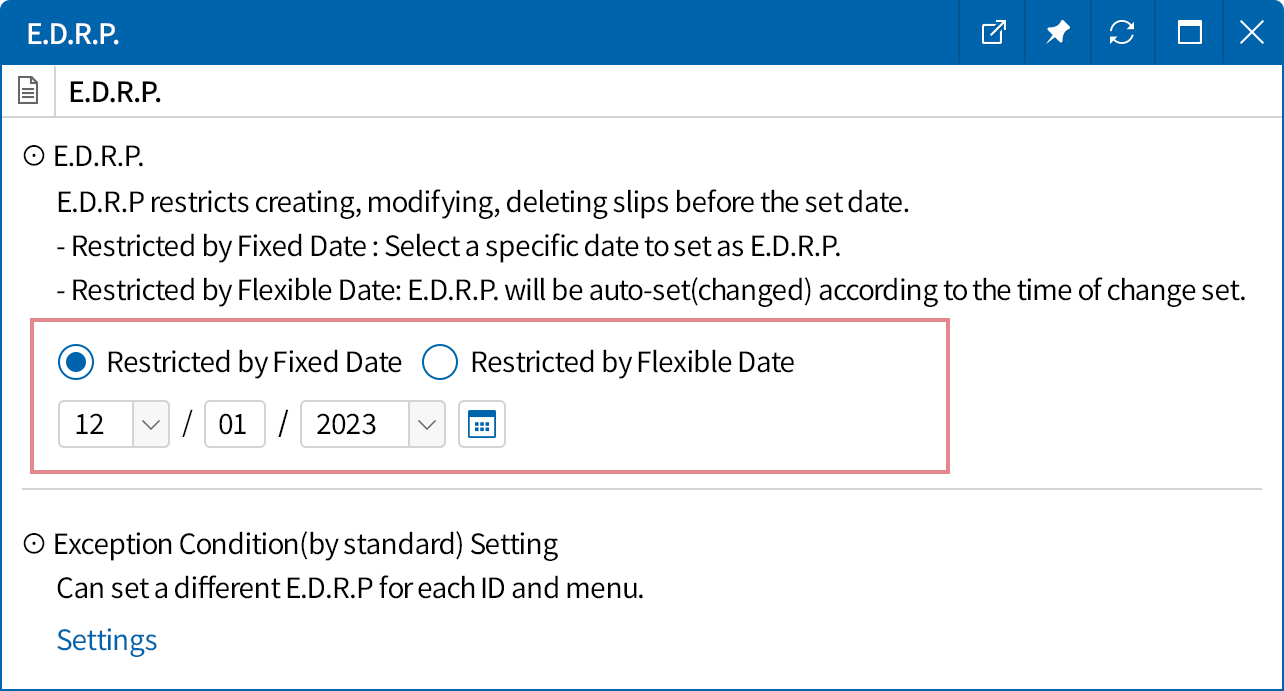Data tracking
You can view the input, modification, delete history of the data
and trace back to the first slip that was entered through the hyperlink embedded in reports.
Trace back to the first slip entered from the report
- Move on to the slip input/modify screen by clicking the hyperlink from the list screen.
- Check the first slip entered from the final report and modify/delete the slip.
- See who and when the slip was entered by tracing back from where there is an error in the report.
Identify the changes in data
- View the history of input, modified, deleted accounting and inventory slips.
- Check the slip's entered date, writer, modified/deleted date by slip.
- Restore the slip that was accidentally deleted.
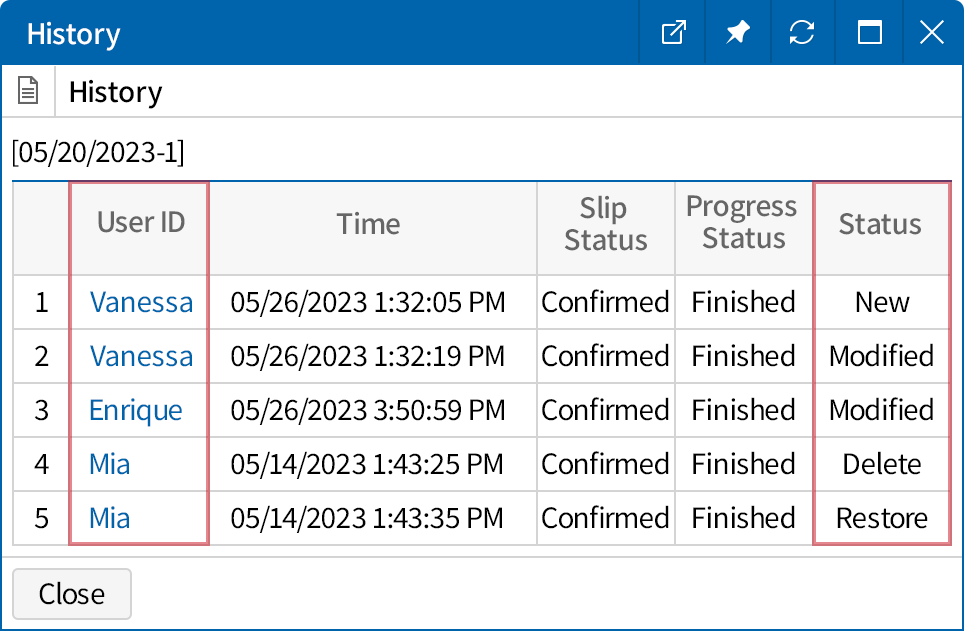
Control modification of
business data that is settled
- Set the E.D.R.P. to a certain point of date and time to
control the modification and deletion of data. - Data before the E.D.R.P. date can only be viewed while
modifting and deleting is restricted.