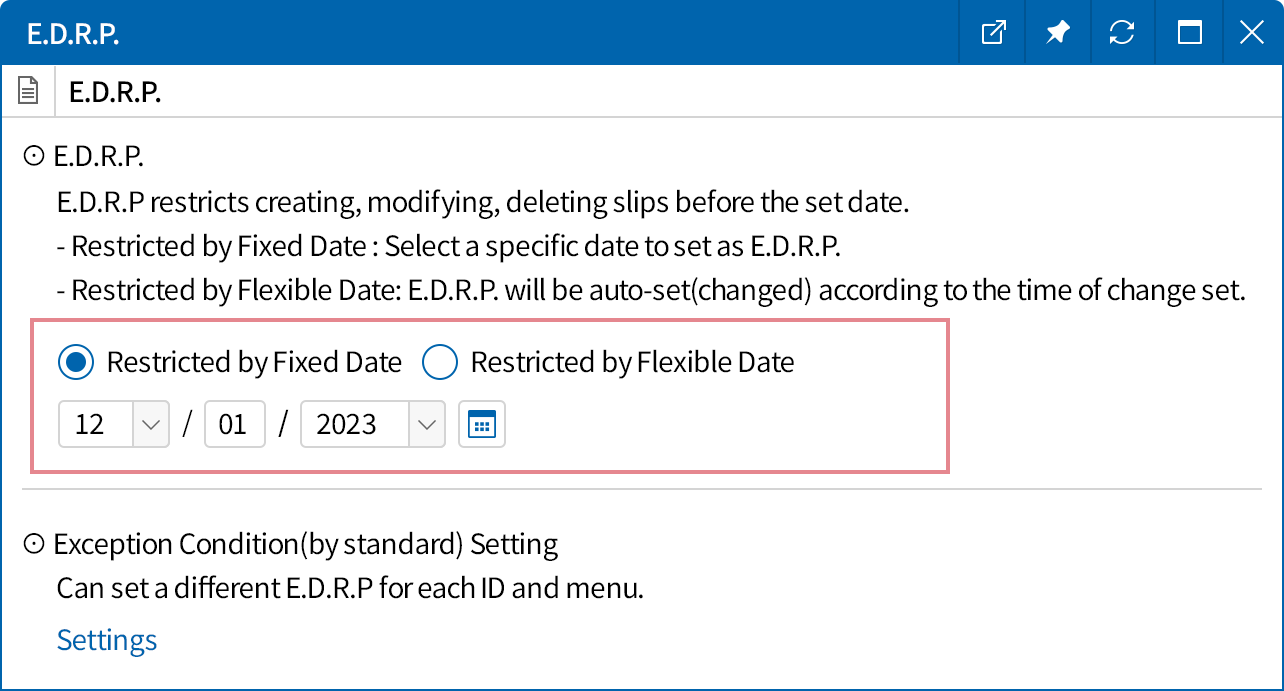Data Tracking
Review data entry history, modification, and deletion,
and easily trace the original entry voucher through hyperlinks connected to the report.
Trace Original Entry Data from the Report Screen
- You can move to the voucher entry/modification screen by clicking the hyperlink in the list screen.
- You can check the original entry voucher in the final output and modify or delete the voucher.
- If any anomalies are detected in the output, you can backtrack the voucher to verify who entered the data and when.
Identify Data Changes
- You can view the history of entered, modified, and
deleted accounting and inventory vouchers. - You can check the voucher creation date, creator, and
modification/deletion date for each voucher. - A restore function is available, allowing you to easily
recover vouchers deleted by mistake.
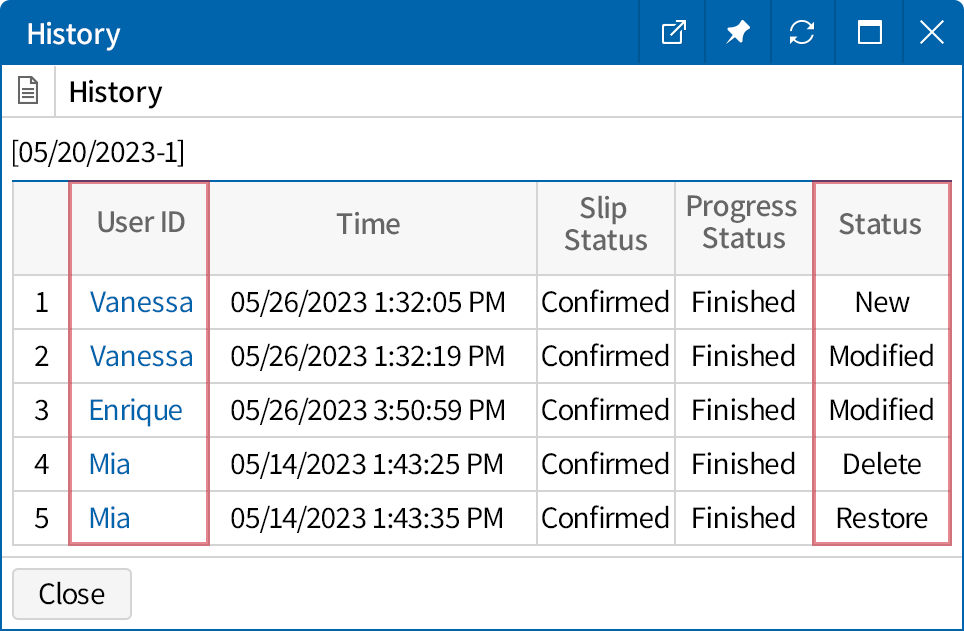
Control Modification of
Finalized Management Data
- By setting an edit restriction date, you can limit
the modification and deletion of data based on
a specific date or point in time. - Data prior to the restricted edit date can only be
viewed and cannot be modified or deleted.