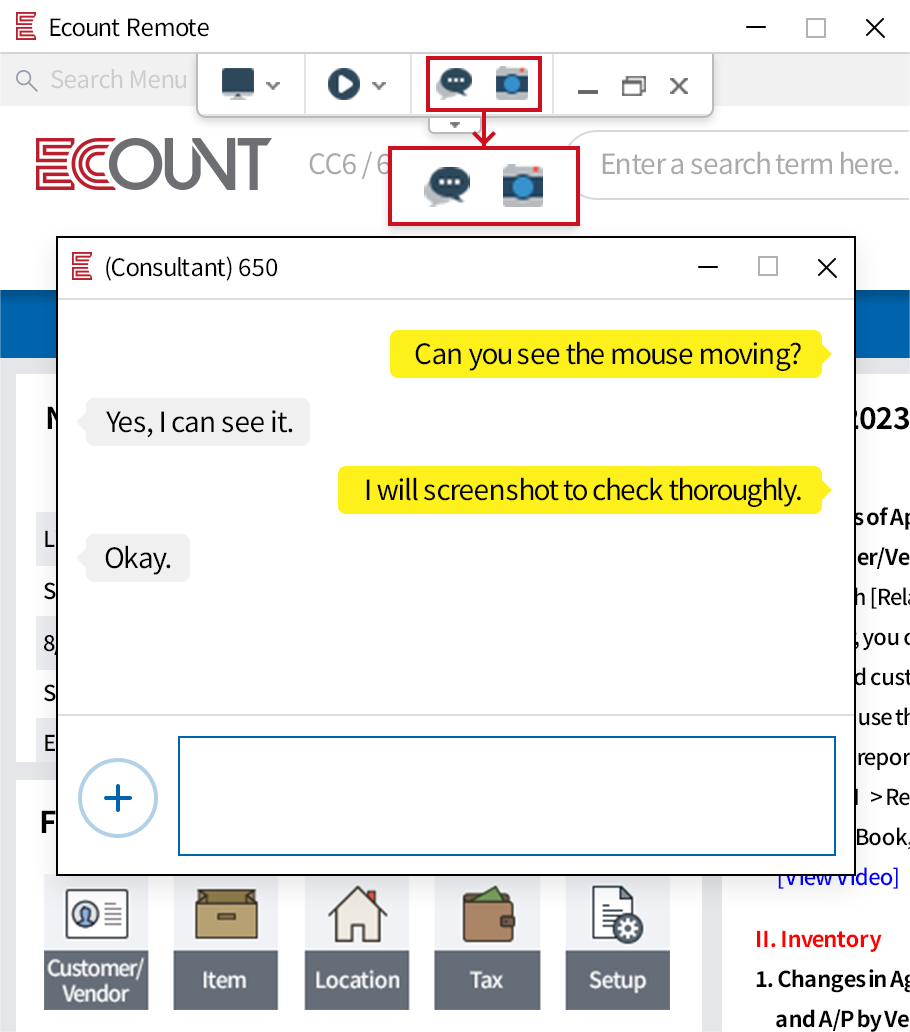Remote Support
Share and control a remote PC screen in real time to
resolve issues or handle tasks efficiently.
Easily Connect to a Remote PC
- By clicking the URL copy button, you can
conveniently share the remote access URL. - Simply enter the automatically generated waiting number
on the remote PC to connect instantly.
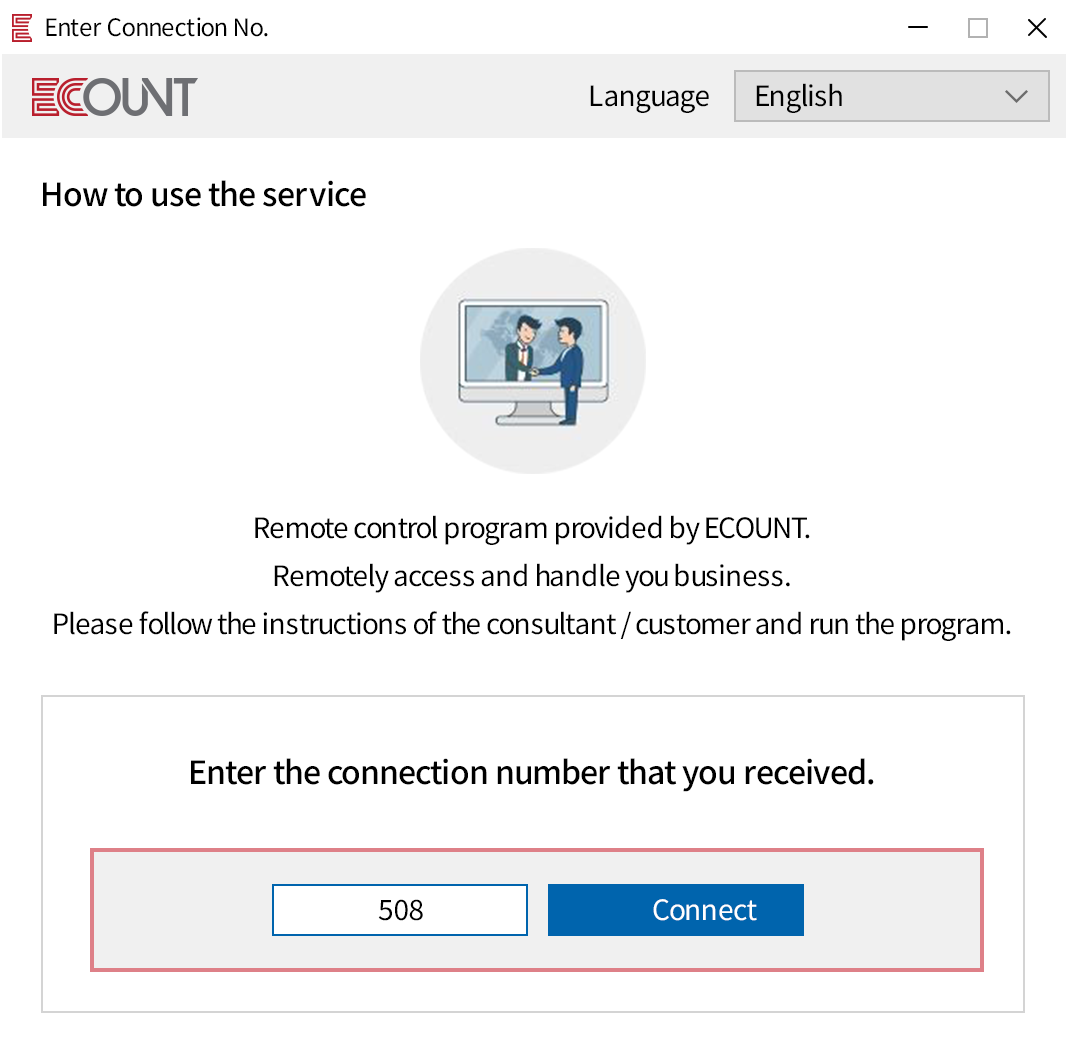
Configure Shared Screen Size and Quality
-
Screen SizeAdjust the remote control screen
to a comfortable viewing size.
-
Screen QualitySelect the screen quality
according to your PC specifications and network conditions.
Remote PC Control Features
- You can reboot the remote PC, and after restarting,
the remote connection will automatically resume. - Open Windows Explorer or execute the Windows Start key
directly from the remote control screen.
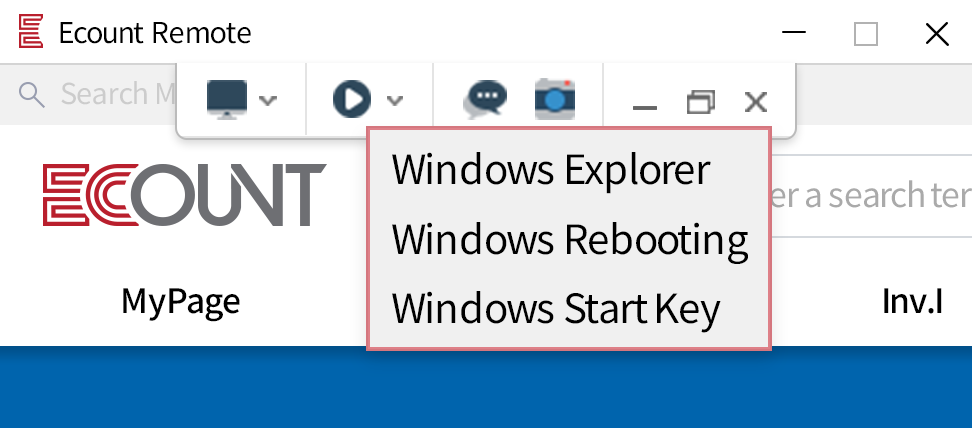
Real-Time Communication
During Remote Connection
- Communicate via chat during remote support sessions.
- Capture and save screenshots of the remote control screen.