Order Management
By utilizing ECOUNT's Order Management features, you can visually monitor the progress of each level from order (sales order) to
purchase, production, and shipment at a glance through a diagrammatic interface.
Detailed Business
Process Management
- Register up to 10 processes
centered around the order form. - Designate ERP menus to be
linked for each process.
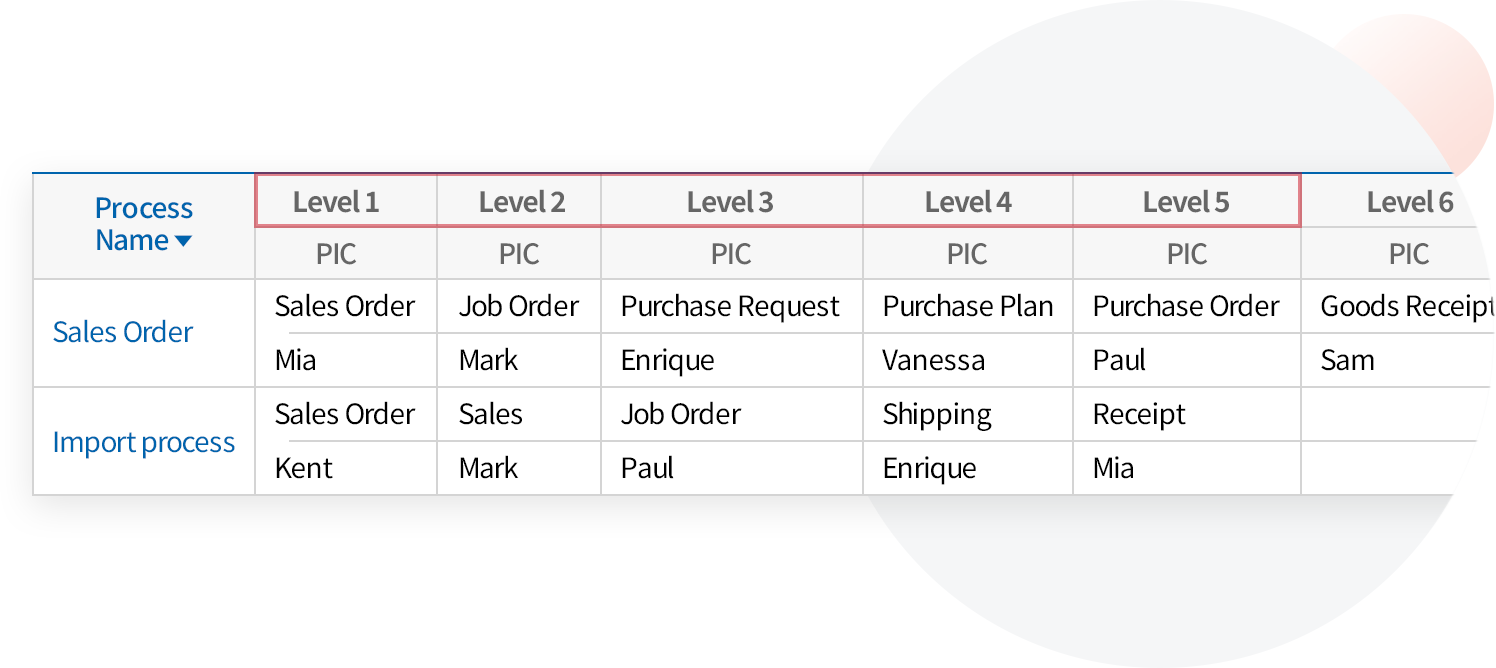
Step-Based Task Notifications
- Assign a person in charge for each process,
and upon completion, the responsible person is
immediately notified. - When a process is completed, notifications can be sent
via email or SMS, enabling prompt progression to
the next step without delay.
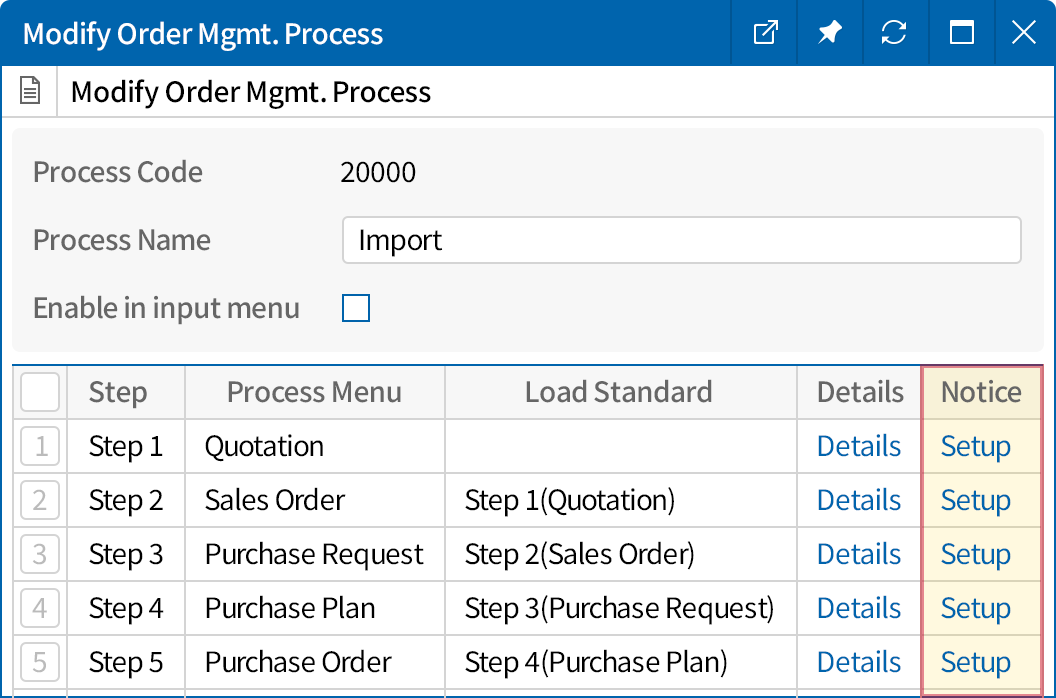
Comprehensive Overview of Task Progress
- You can check the progress status and detailed information for each order.
- Tasks can be processed directly from the Order Management list page without navigating to other menus.


