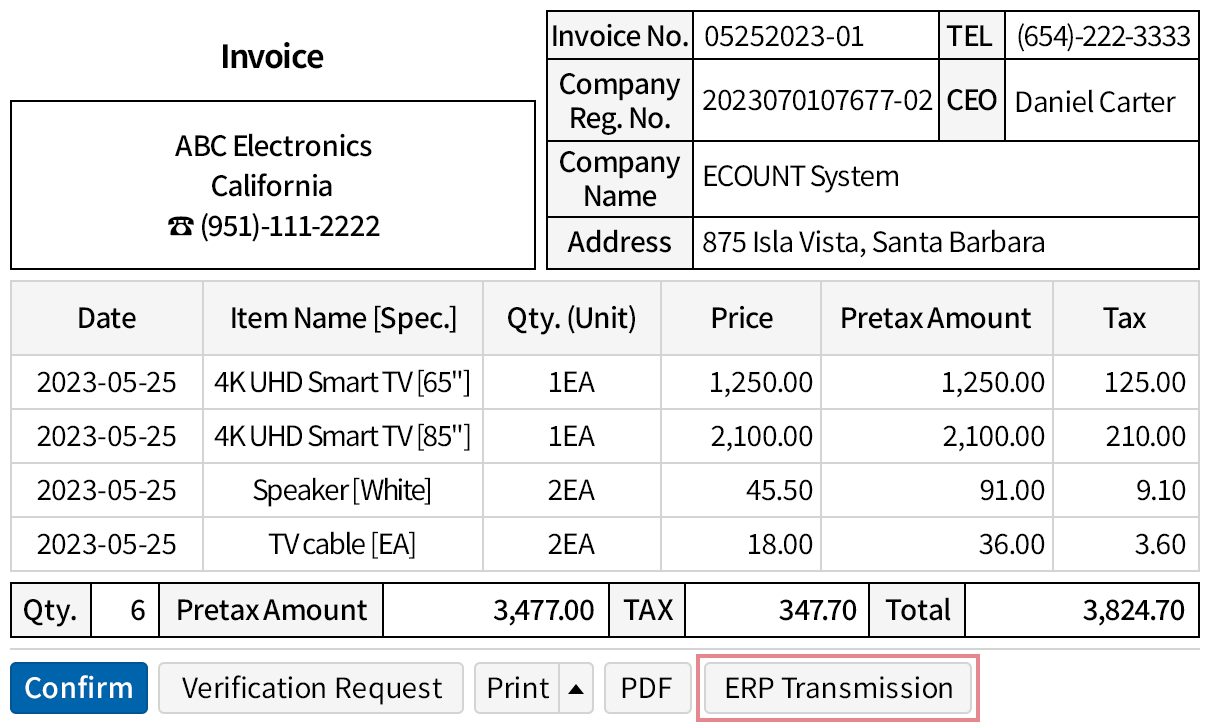Purchase(Receive stocks)
Load purchase order and sales order details directly to the purchase to automatically change the inventory quantity,
and record the payable to vendor so that you can manage conveniently.
Various ways to input Purchase
- Bring the purchase order and sales order details
directly to purchase and save it. - Scan barcodes to input the items.
- Bulk upload multiple transactions through Excel.
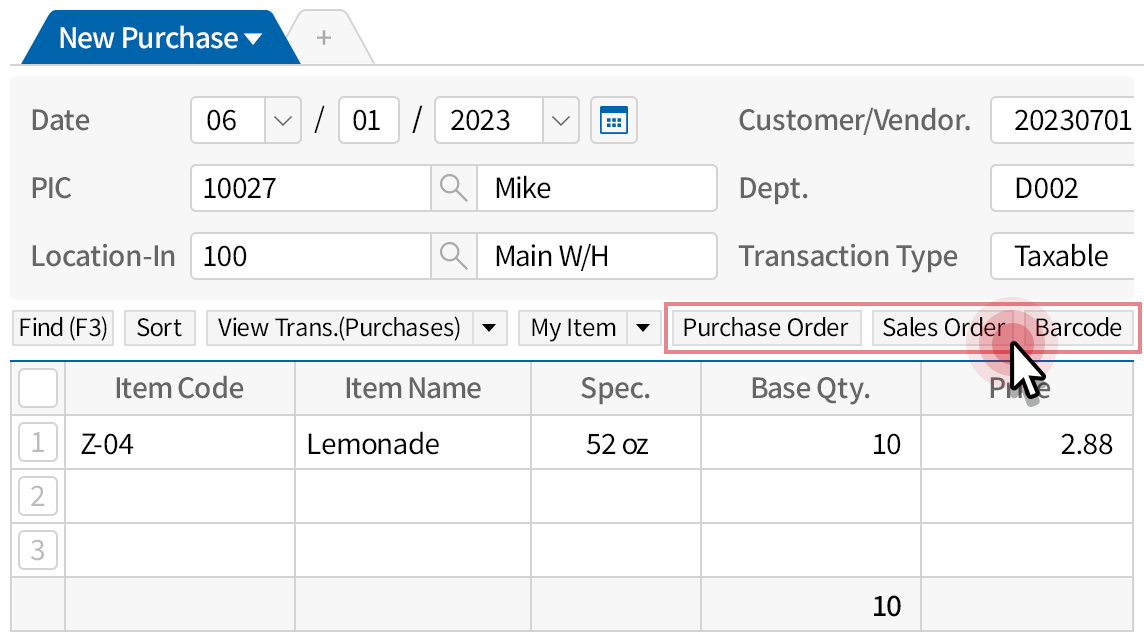
New Purchase increases inventory
- Inventory automatically increases when new purchase is input.
- Find out which items from the order still have to be received
through the outstanding status and process
the remaining quantities.

Purchase details
automatically recorded as
Payables
- Payables are calculated based on the purchase price
and the paid amount by vendor. - Find out the purchase/payment/balance for each
vendor through the Customer/Vendor Book and share
this details to the vendor through email. - Organize payable details such as total purchase, paid
amount, and non-paid amount per vendor, purchase
person in charge.
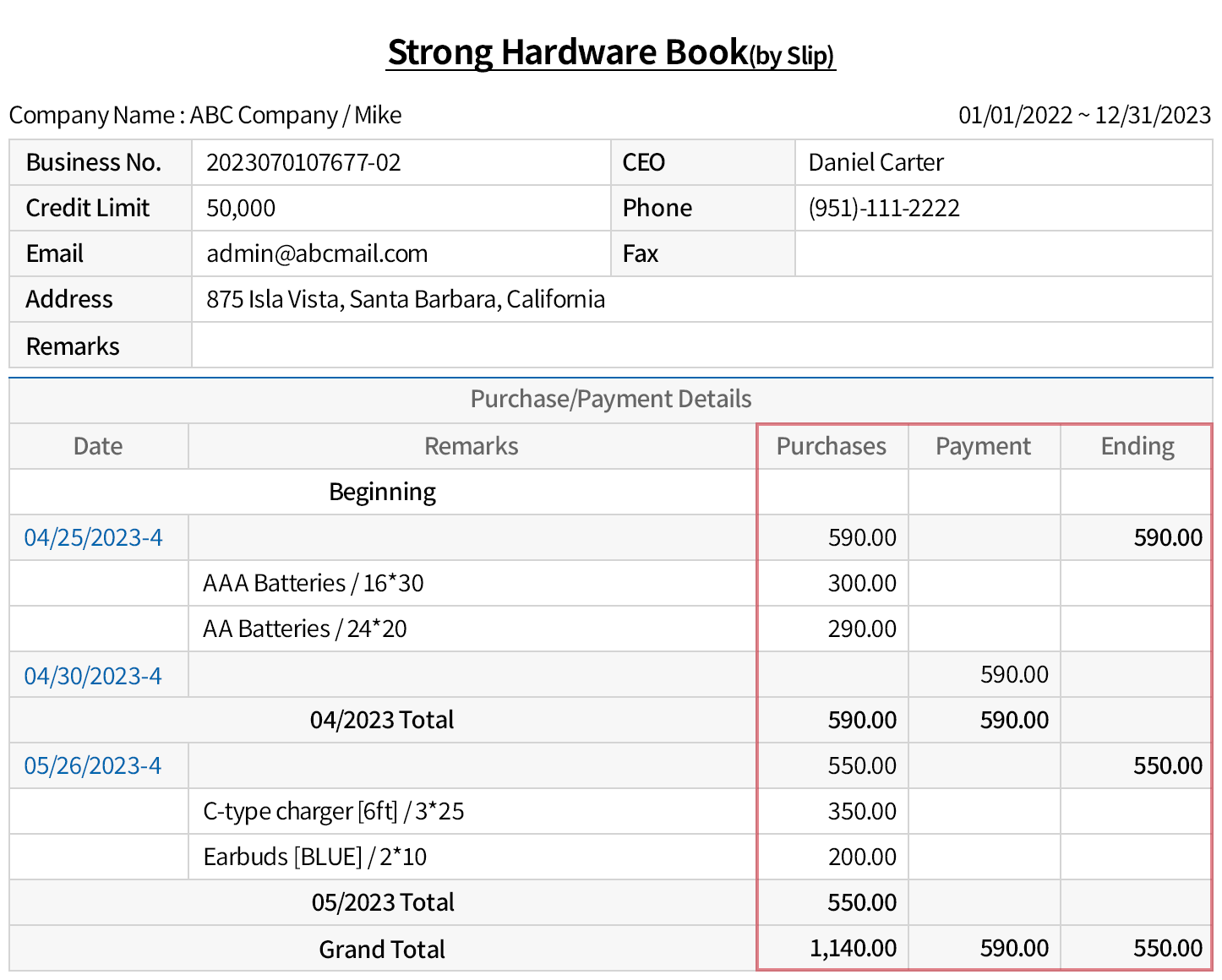
Instantly check desired Purchase data
- The summed up purchase can be viewed through purchase status using various standards such as by date,
by item, by vendor, by person in charge, etc. - Add filters like location-in, person in charge, etc. on purchase related reports to view in condition.
- Apply restrictions on which report templates each user can use.
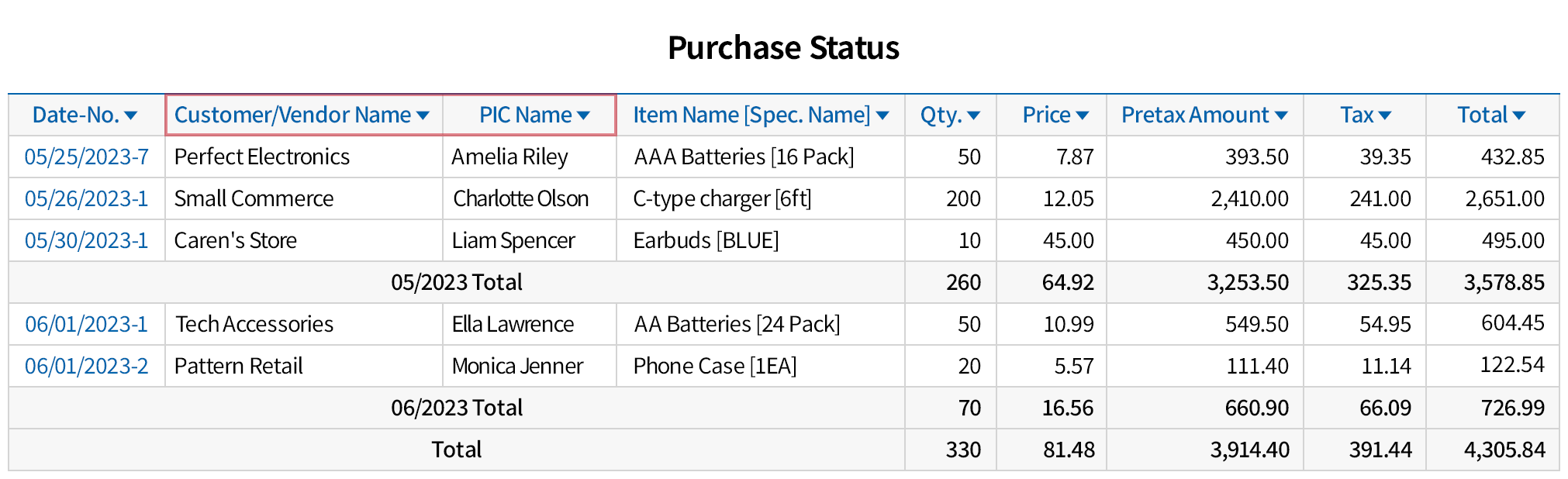
Automatically create a Purchase
with the Invoice received
- Generate a purchase slip by transmitting the invoice received via email
from a vendor who uses ECOUNT. - Purchase slip can be created separately for each item or all items can
be included in just one purchase slip. - View the details of the invoice on the ERP screen which appears right
after the invoice is transmitted.