Customer/Vendor Management
Store comprehensive customer/vendor profiles and manage pricing
through ECOUNT's customer/vendor management program.
Detailed customer/vendor
information management
- Apart from basic information such as TIN and address, additional
fields can be used to register other necessary details. - Check the desired customer/vendor information such as contact
details and person in charge at a glance. - Input and view sales and collections, purchases and payments on
a single screen without the need for movement to other screens.
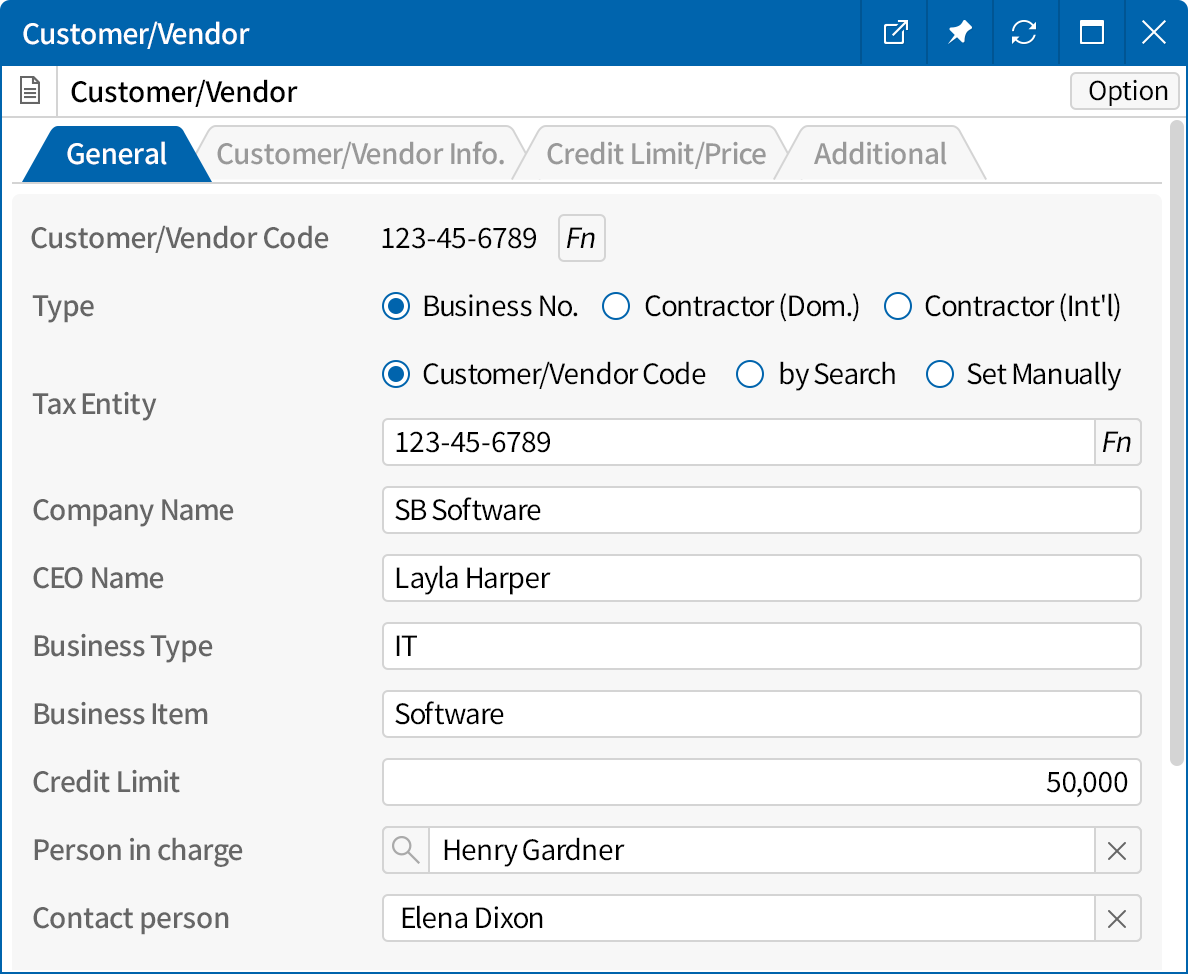
Register and manage multiple
customers/vendors
- There is no limit to the number of customers/vendors you can register;
register all customers/vendors that need to be managed. - Bulk register/modify numerous customers/vendors using Excel.
- Categorize and differentiate customers or vendors, their locations, etc.
using the customer/vendor group. - Easily retrieve the customers/vendors based on their groups when entering
the slips or viewing the ledgers
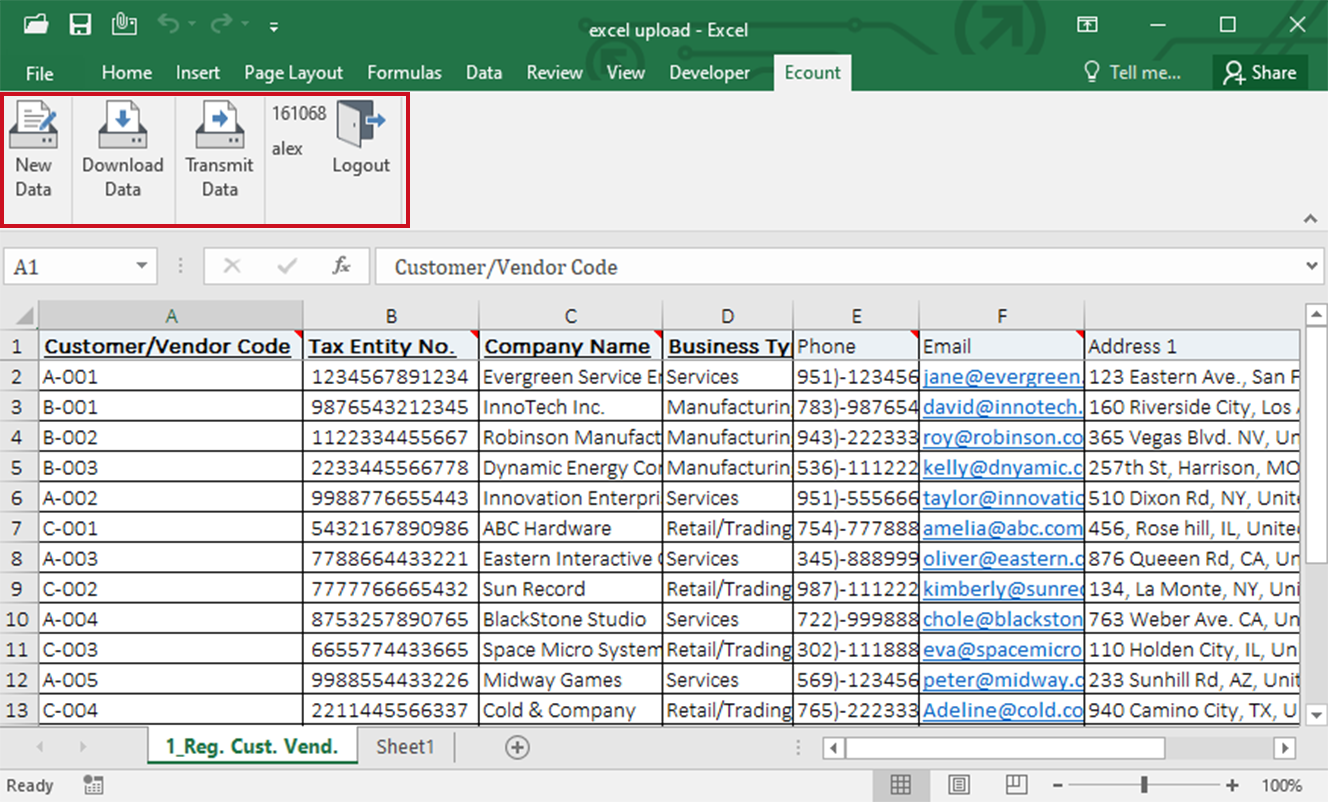
Customer/vendor price
management
- Apply different prices based on specific criteria such as
by customer/vendor or by level groups. - Apply customer/vendor discount rates at the time of sales entry.
- The designated prices for each customer/vendor will
automatically be applied during sales entry, reducing input errors
and enabling more accurate price management.
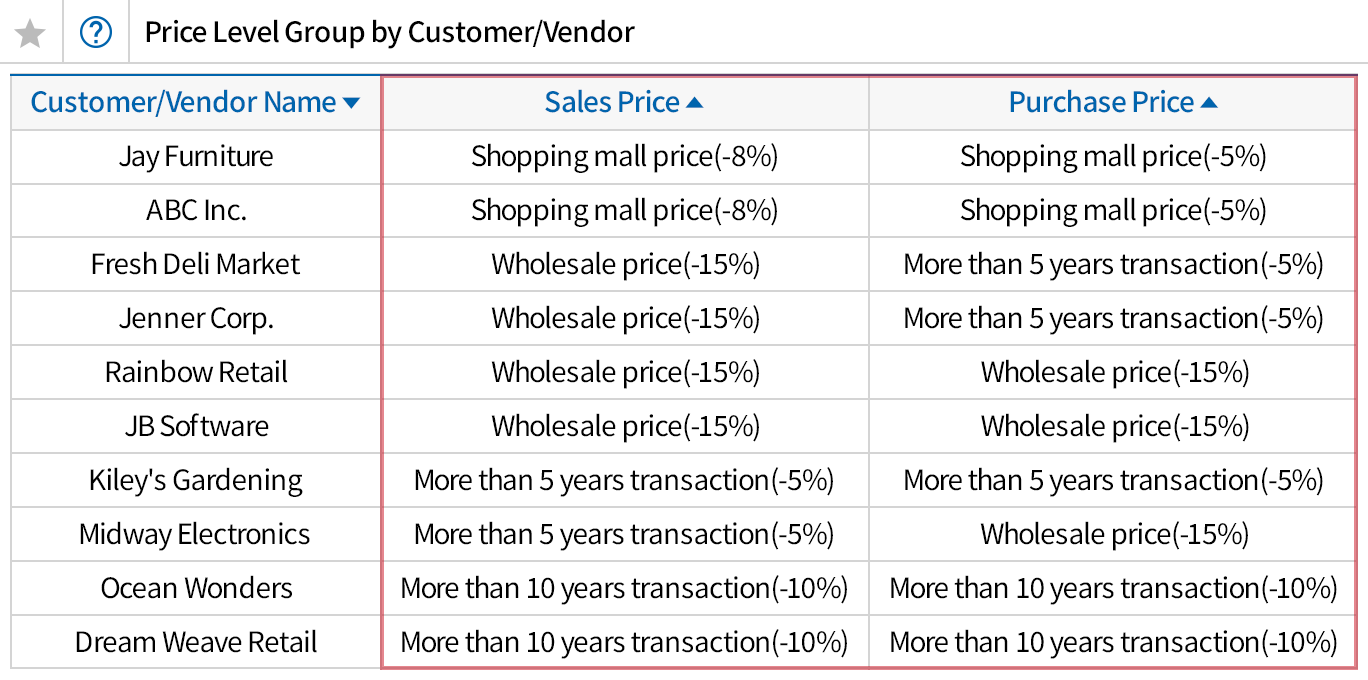
Customer/vendor credit
management
- Set credit limits and due dates to manage receivable
limits and overdue period for each customer. - Display notification messages or restrict the saving of
slips when exceeding the credit limit. - The notification message can display the exceeded
credit limit amount and overdue period.
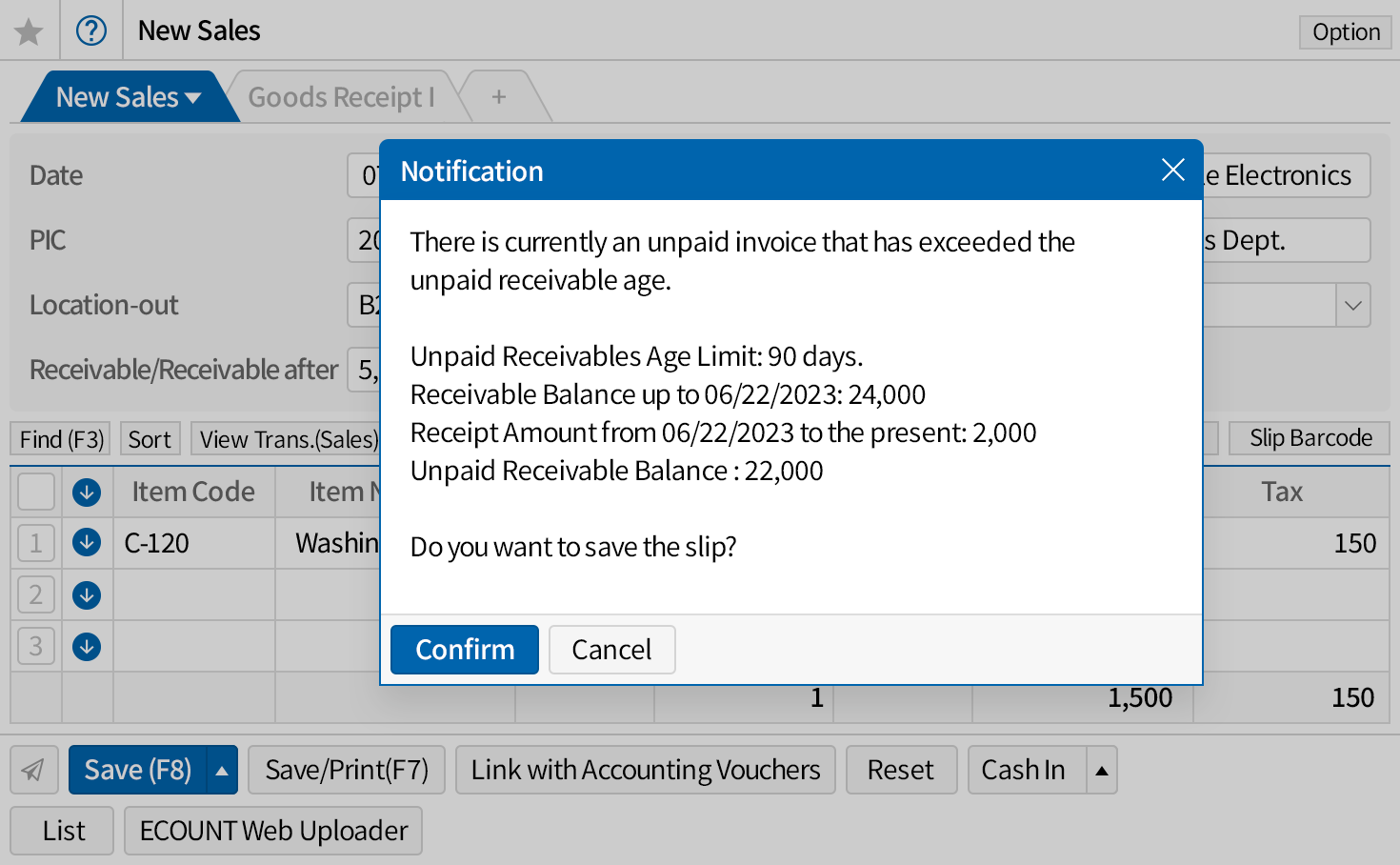
Customer Report Automation Settings
- Receive notification of customer/vendor ledgers that meet specific conditions.
(Example: Notifying the CEO and sales manager every Friday about the customers
with sales exceeding 10,000 dollars.) - Avoid missing issues without manually reviewing each transaction.
- Instantly review details that meet the notification condition in a report.
