Sales Manager
Sales and Performance Management, Crucial for Sales Management
Easy Sales Checking
If you input any sales history, a report on sales status will be made automatically.
Additional fields in the reports can be added and column names can be changed to suit your company's needs better.
Accuracy Comes First When Collecting A/R
Sales records in ECOUNT will be applied to A/R by Customer,
so that it is easy for you to check both sales and A/R history at the same time.
For those customers who owe bad debts and have pending payments for a long time,
you can change the setting to block future transaction with them to reduce the risk of increasing the debt even more.
Sales Performance Management Has Never Been This Easy
ECOUNT allows you to check sales performances and to add formula into the reports to show incentive rates.
Ranking by sales amount can also be checked for a better review of the salespeople and stores/locations for further action.
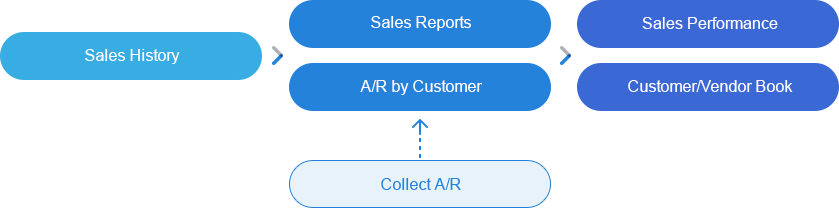 -
-
Real-Time Management for Salespeople
Salespeople must be able to use the program even when on outside duty.
Since ECOUNT is a 100% Web-based program, salespeople can use the program wherever they are, just as long as they have internet connection.
With ECOUNT mobile app, you can use all functions offered on the web, such as checking current inventory balance and sending sales tax invoices.
Unique ID Registration for Each Sales Person
- Menu Restriction for Each ID
Since ECOUNT does not limit the number of IDs, each salesperson can have their own personal ID to use the program.
Reorganize the menu so that the salesperson will only see the necessary menus such as the sales invoice, inventory balance and input real-time sales data. - Authorization Settings for Each ID
Each salesperson's ID can have different settings on which items, customer/vendors and locations they can see.
Customer/Vendor Management
Easy Transfer of Sales Documents
Sales invoices and customer/vendor books are automatically created based on the sales data in the system.
If you need to send the documents to your customers, you can choose to print, send by email to them.
Managing Unit Price by Customer
Different unit price by customer/vendor for an item can also be set.
If you set a default price for each customer/vendor,
it will be used when inputting sales and the field for inputting price will be automatically filled according to the settings.
CS Portal, Collecting Online Sales Orders
Customers and shops/stores can log into CS Portal to input sales order to Headquarters, or your company.
These sales orders are later used to pull data into creating sales data in ERP.
