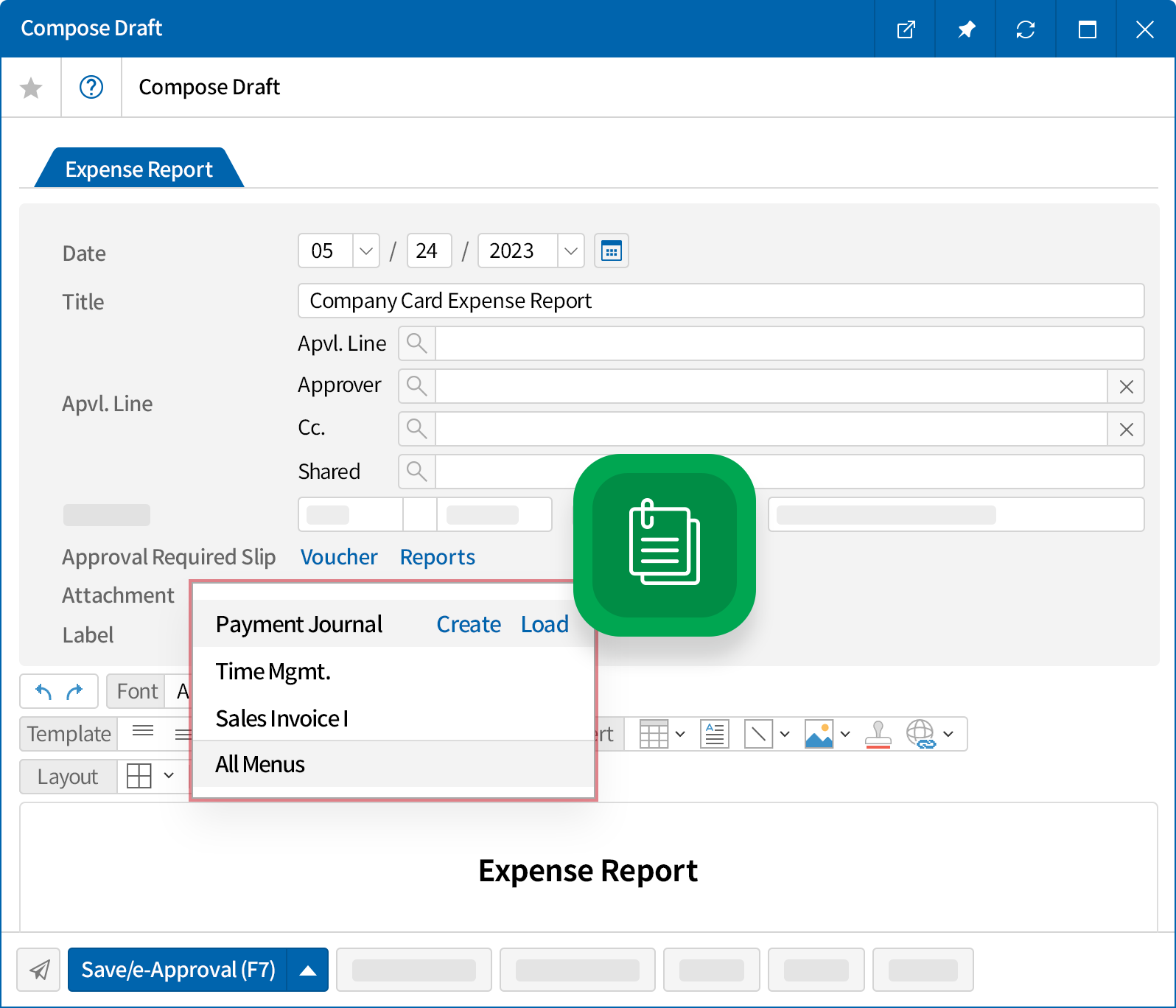Cost/Expense Control
Manage every stage of expenditure from setting the budget to creating payment journals,
requesting approvals from decision-makers, executing expenses, etc. using ECOUNT.
Expense managament through
voucher approval process
- Reflect the expense to the accounting ledger after entering the
payment journal and going through an approval (confirmation)
from the authorized personnel. - Distinguish between unconfirmed vouchers that are awaiting
approval and confirmed vouchers with completed approval. - Assign authority to confirm vouchers for each ID.
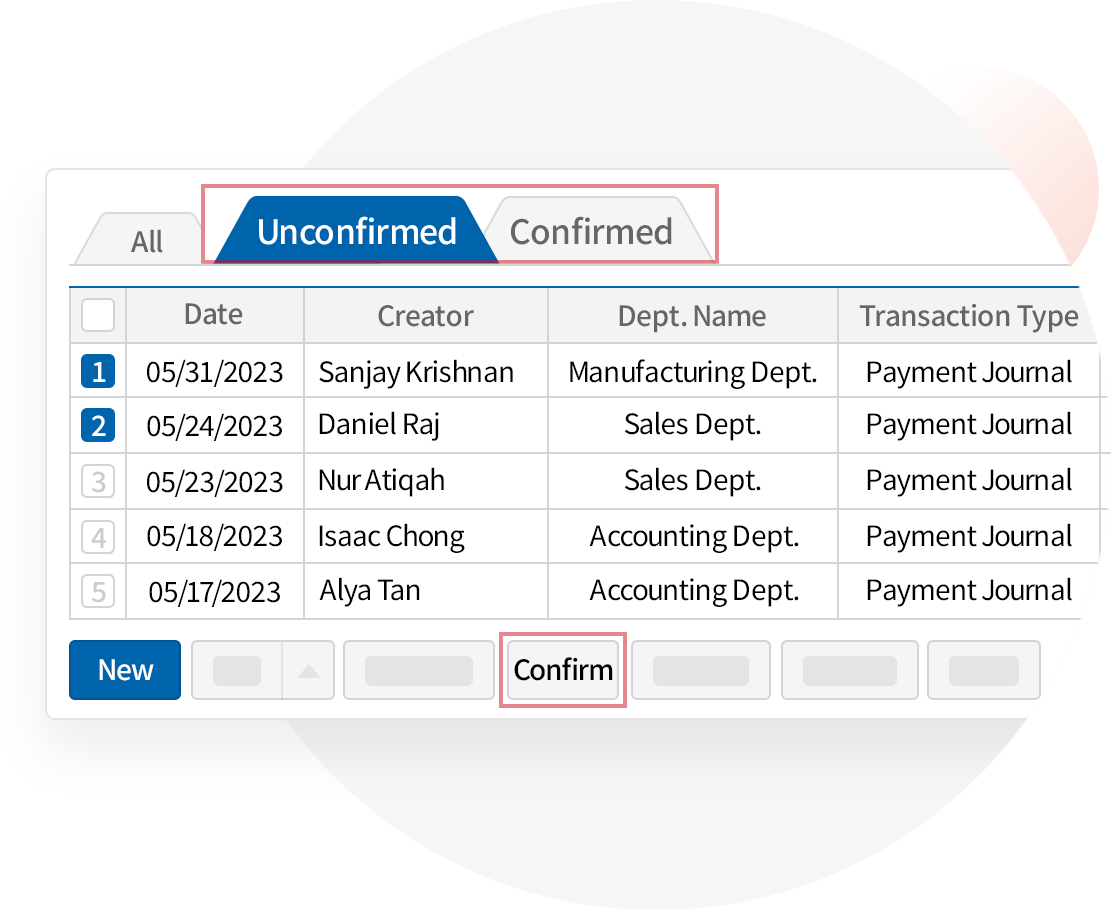
Fund execution control
- Allocated budget by department, project, and account.
- Receive notifications for excess details and restrict
voucher entry if the amount exceeds the budget.
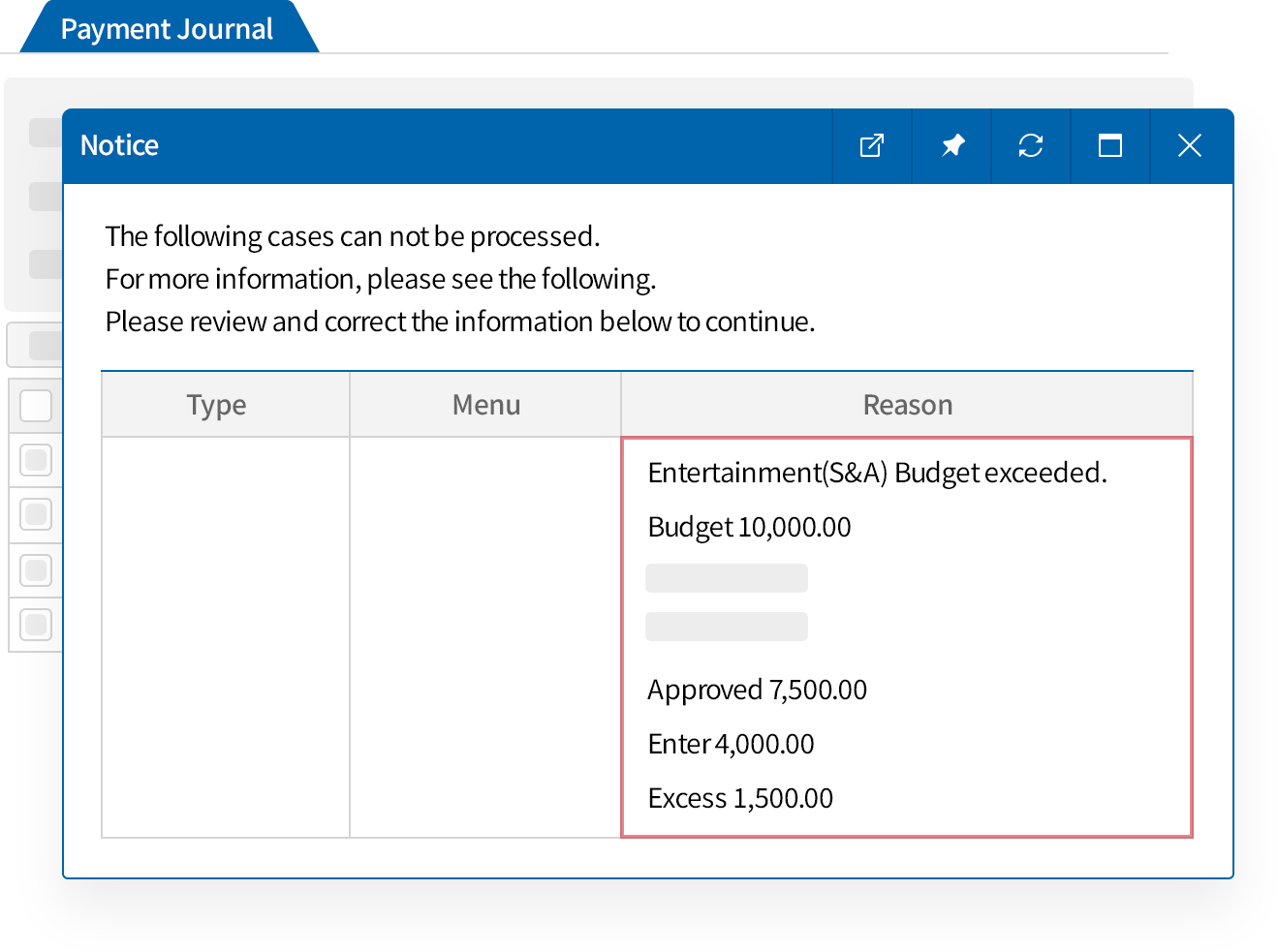
Integration with Groupware (e-Approval)
- Attach ERP accounting vouchers when creating the approval draft.
- The attached vouchers are automatically reflected in the accounting
ledger once approval is complete.