Warehouse Inventory Management
with Inventory Program
By utilizing the ECOUNT inventory program, you can register and manage multiple warehouses without any limit on the number of warehouses.
You can check the latest inventory transaction details for each warehouse in real time.
Easily Manage Multiple Warehouses
- You can register an unlimited number of warehouses, allowing you to
centrally manage the inventory of all your company's warehouses and stores. - Inventory transfers between warehouses can be recorded and managed,
and you can view inventory ledgers for each warehouse at a glance. - By setting permissions for each user (ID),
you can restrict which warehouses each person can view or enter data for.

Effortlessly Reflect Physical Inventory
Quantities in ERP Inventory
- By using the Excel upload feature, you can easily upload large
amounts of initial inventory data. - You can conduct and enter inventory counts by item and by warehouse.
- When you enter the actual inventory quantity,
the program automatically calculates the inventory quantity.
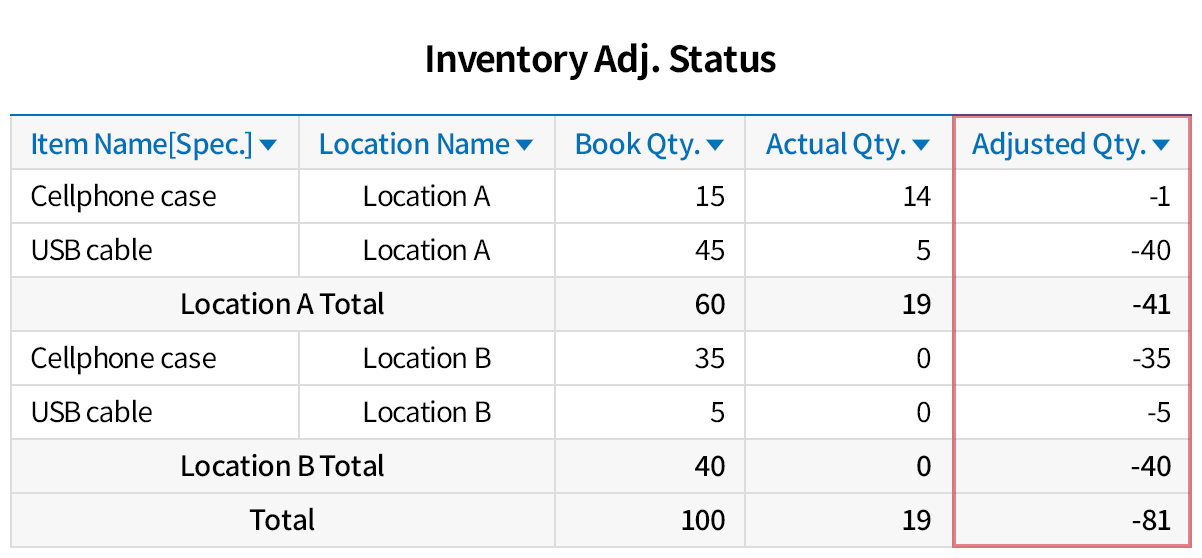
Automatic Calculation and Real-Time Monitoring of Inventory In/Out
- When you enter sales, purchase, or production slips, the corresponding inventory transactions are automatically reflected in the inventory ledger.
- The program calculates inventory increases and decreases, enabling accurate inventory management.
- You can check inventory in real time from outside the office, such as during business trips, using tablets or smartphones.
- When a sales slip is entered
- The inventory quantity is automatically reduced
- Transaction details can be checked in real time
Prevent Inventory Shortages in Advance
with Safety Stock Function
- You can set safety stock quantities by item and by warehouse,
and decide whether to apply safety stock for each menu such as sales/orders. - Items below the safety stock level are displayed with a red highlight
in the inventory status, making them easy to identify at a glance. - When shipping below the safety stock quantity,
a warning message will display the shortage quantity,
and you can restrict order receipt and sales to prevent further processing.
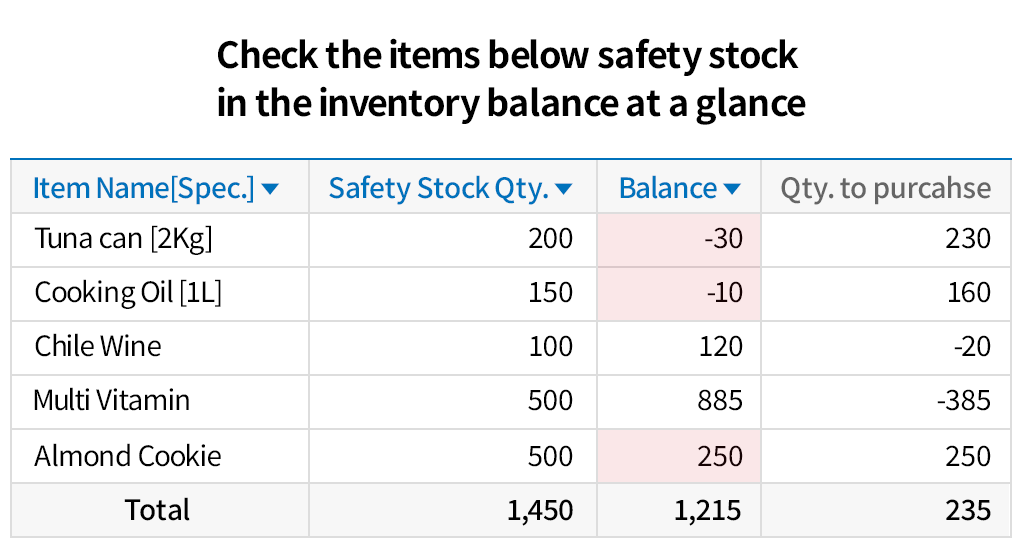
Automatically Deliver Warehouse Inventory Status to the Person in Charge
- You can receive notifications in the form of reports on the inventory status of warehouses that meet specified conditions.
- Various criteria such as item, location, quantity, and safety stock can be applied.
