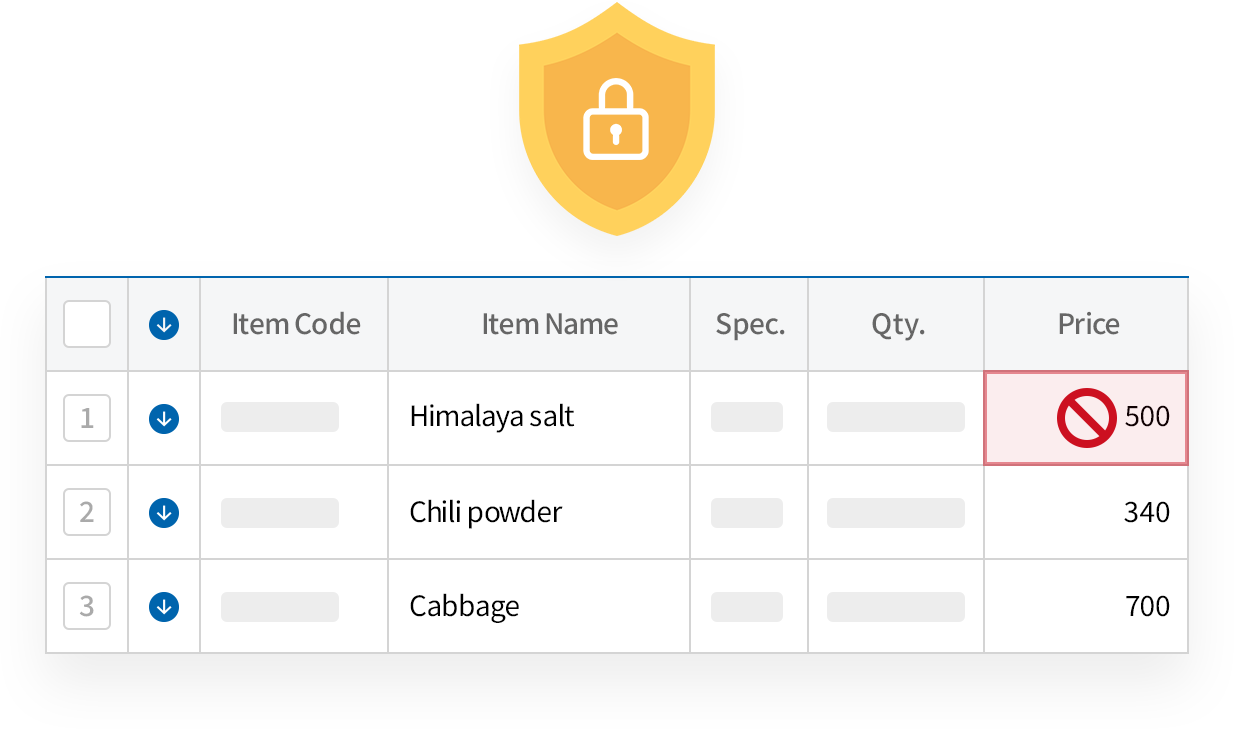Price Management
ECOUNT offers a variety of price management methods,
allowing you to flexibly apply them according to your needs, even if prices change frequently.
Register Multiple Prices for a Single Item
- In addition to the default unit price, you can register up to 10
additional unit prices per item. - You can select the registered unit price at the time of transaction.
- Unit price information by item can be batch uploaded via Excel.
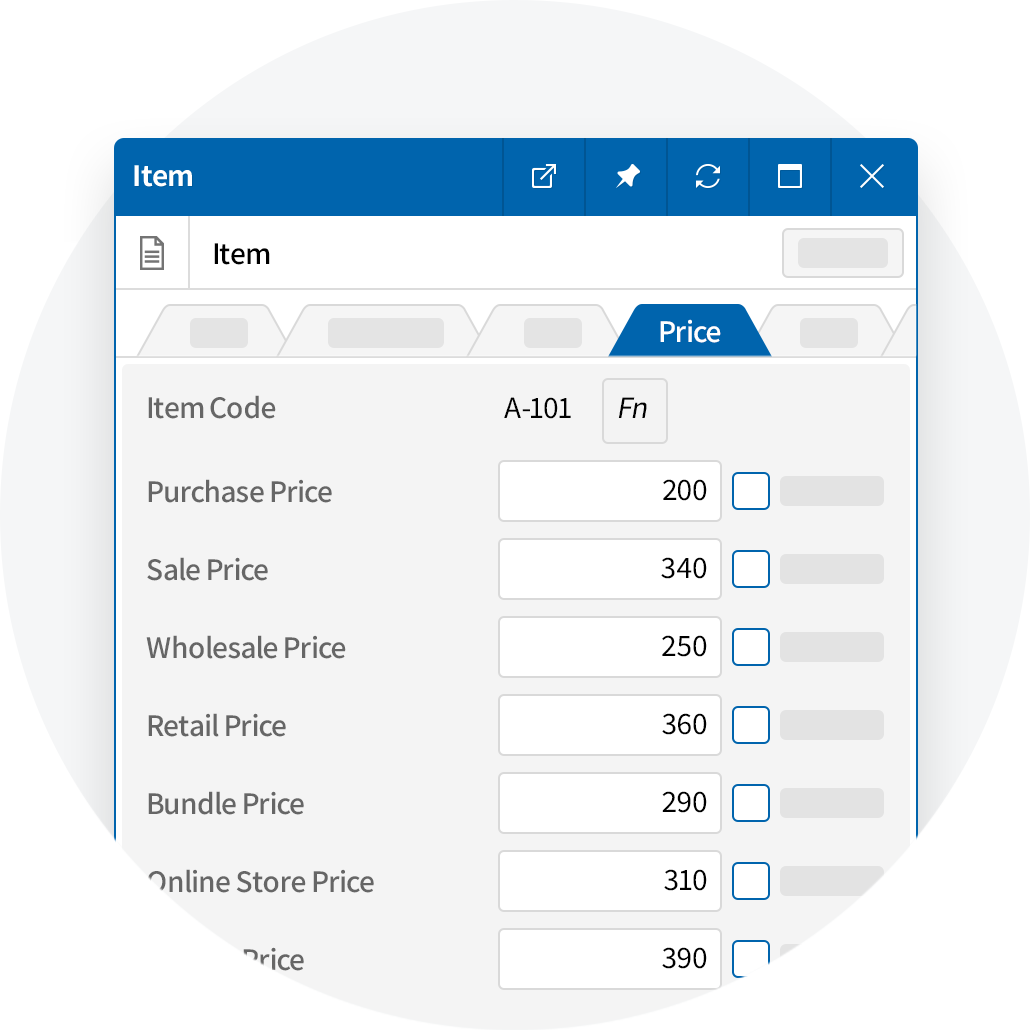
Automatic Application of
the Most Recent Price
Used with Each Customer
- When entering a voucher, the most recent unit price
used in the previous transaction can be automatically
retrieved and applied. - This function automatically applies the last entered
unit pricewhen selling or purchasing the same item
to/from the same customer. - It enables easier management in industries where unit
prices change frequently.
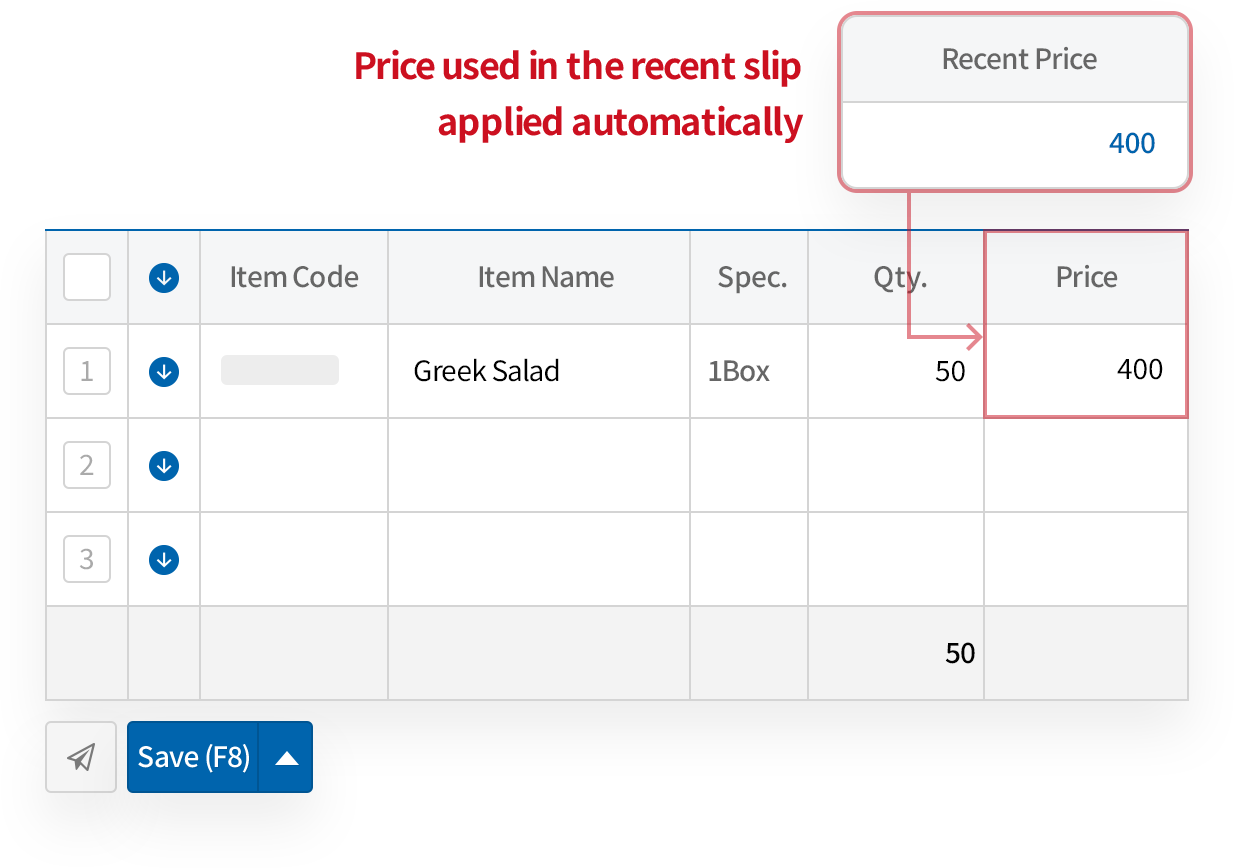
Apply Discount Rates by Customer
-
Discount Rate by CustomerSet different discount rates for each customer and apply them to unit prices.

-
Apply Discount at Point of SaleImmediately apply the discount rate on the input screen.

View Price Change History at a Glance
- You can instantly view recent sales/purchase transaction history
at the time of transaction entry. - You can easily check the trend of changes in incoming/outgoing unit prices.
- The viewed unit price can be directly applied to the voucher.
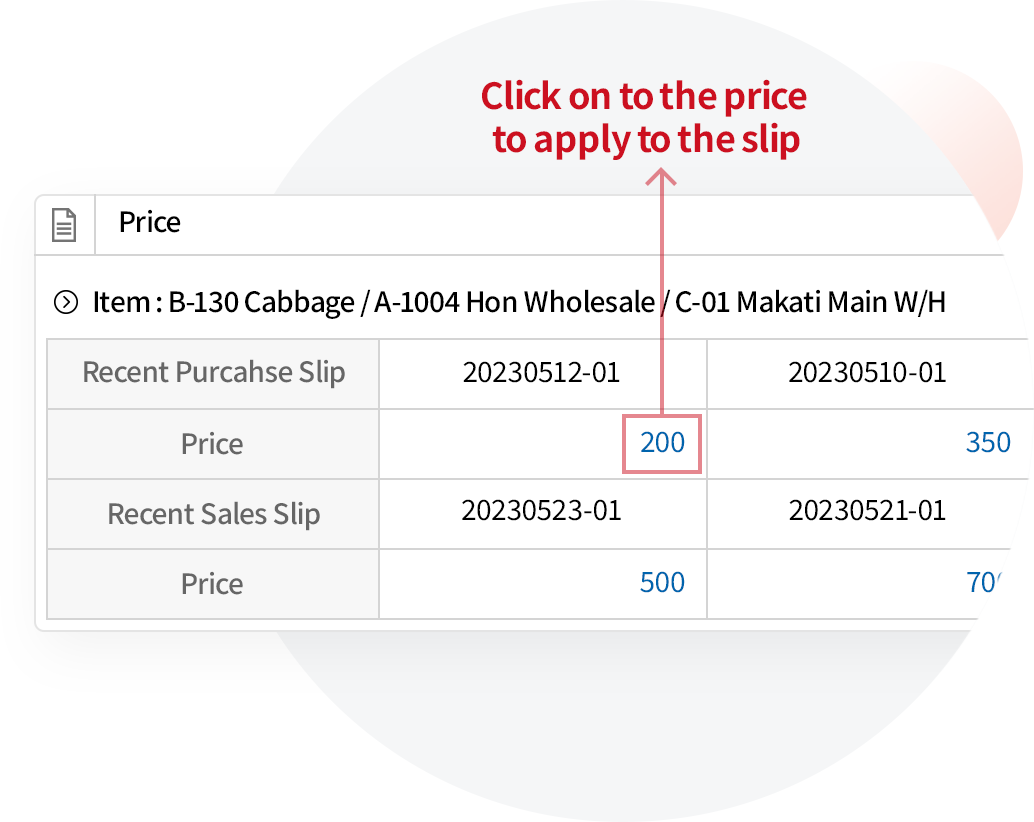
Automatic Notification on Price Changes
- Receive notifications in the form of reports for unit price changes that meet the set conditions.
- Quickly respond to issues without missing them, even without checking each transaction price individually.