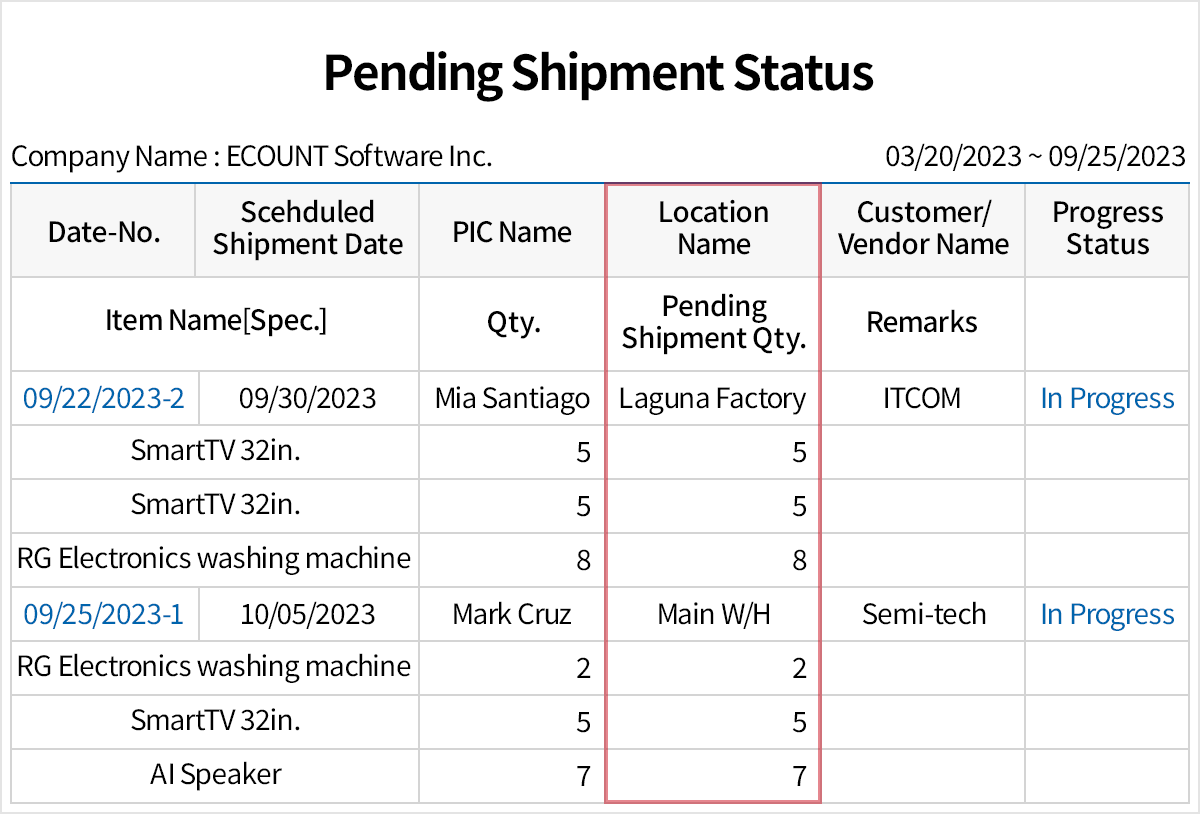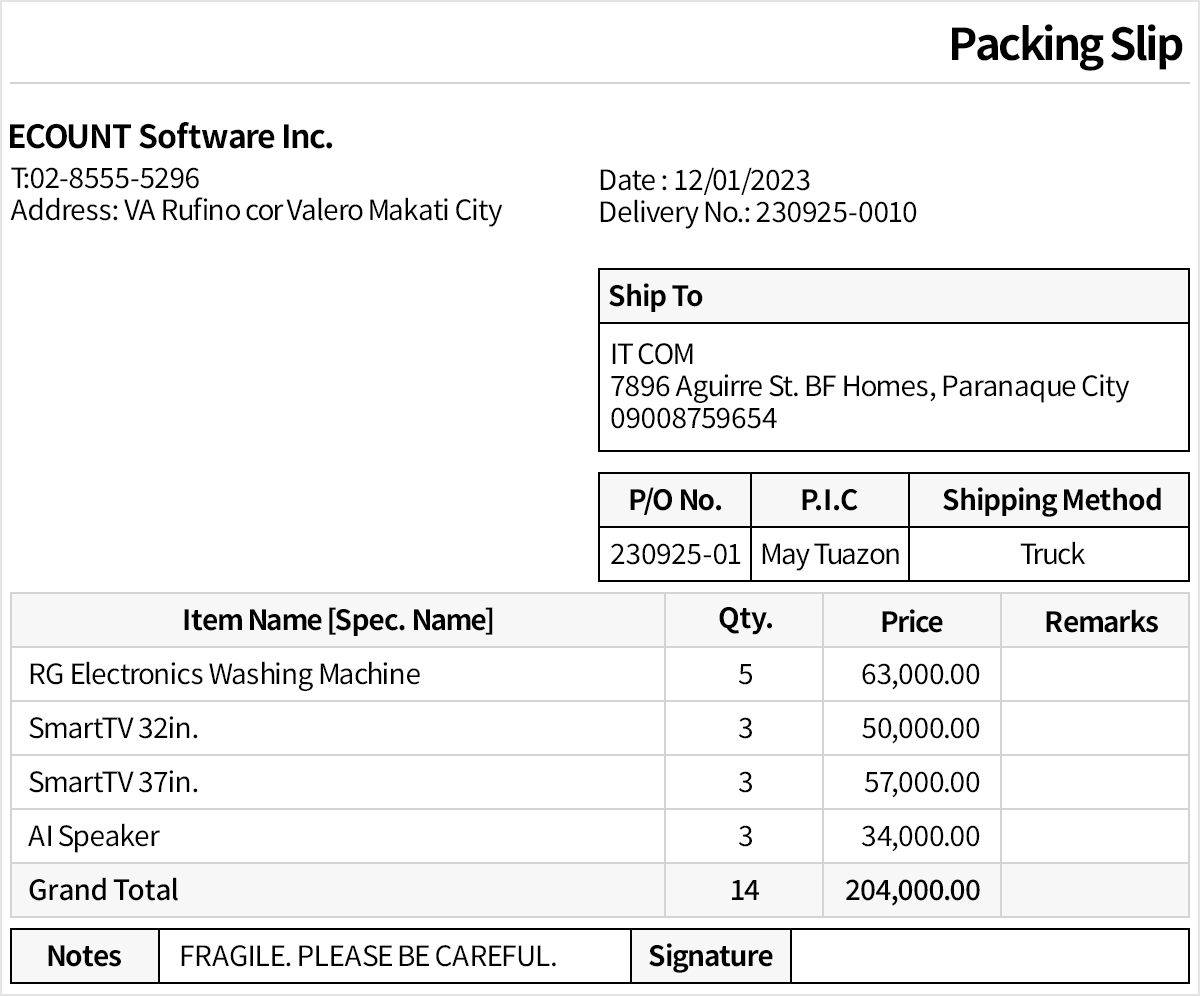Shipping Management
Print the shipping certificate immediately upon entry of shipping information.
Various reports such as Shipping Instruction Status, Unshipped Status, and Shipping Status are available for review.
Prepartion of Shipping Order Linked with Sales
- You can generate shipping order by importing sales.
- It is possible to configure the system to automatically create shipping order when entering sales.
- Notifications can be sent to the person in charge when a shipping order is generated.
- Basic information of the customer, such as phone number and address, can be automatically
loaded on the shipping order input screen.
Comprehensive
Overview of
Shipping Progress
- You can distinguish the progress status
by checking the completion of
shipping order. - Completed shipments can be reviewed in
the shipment status.