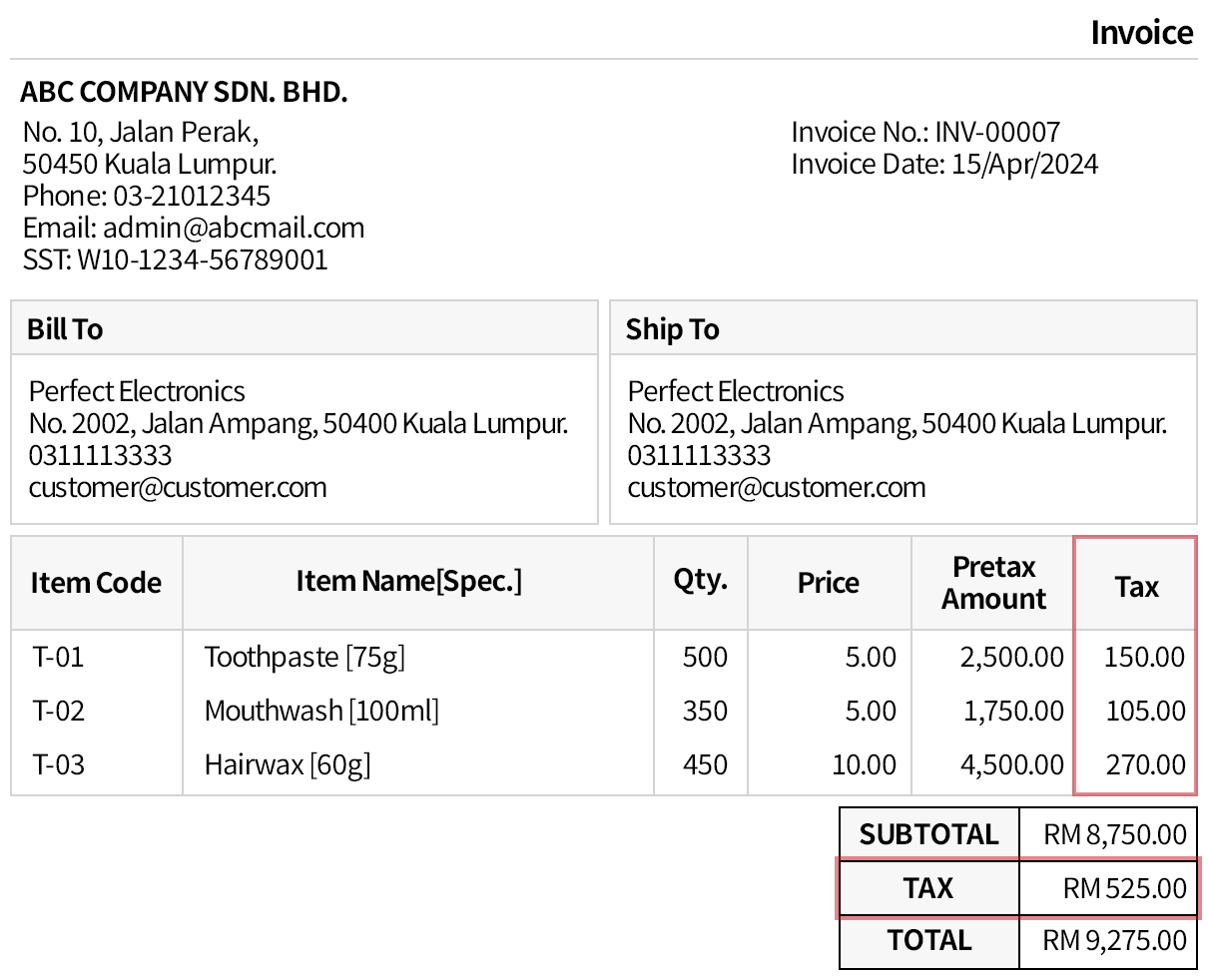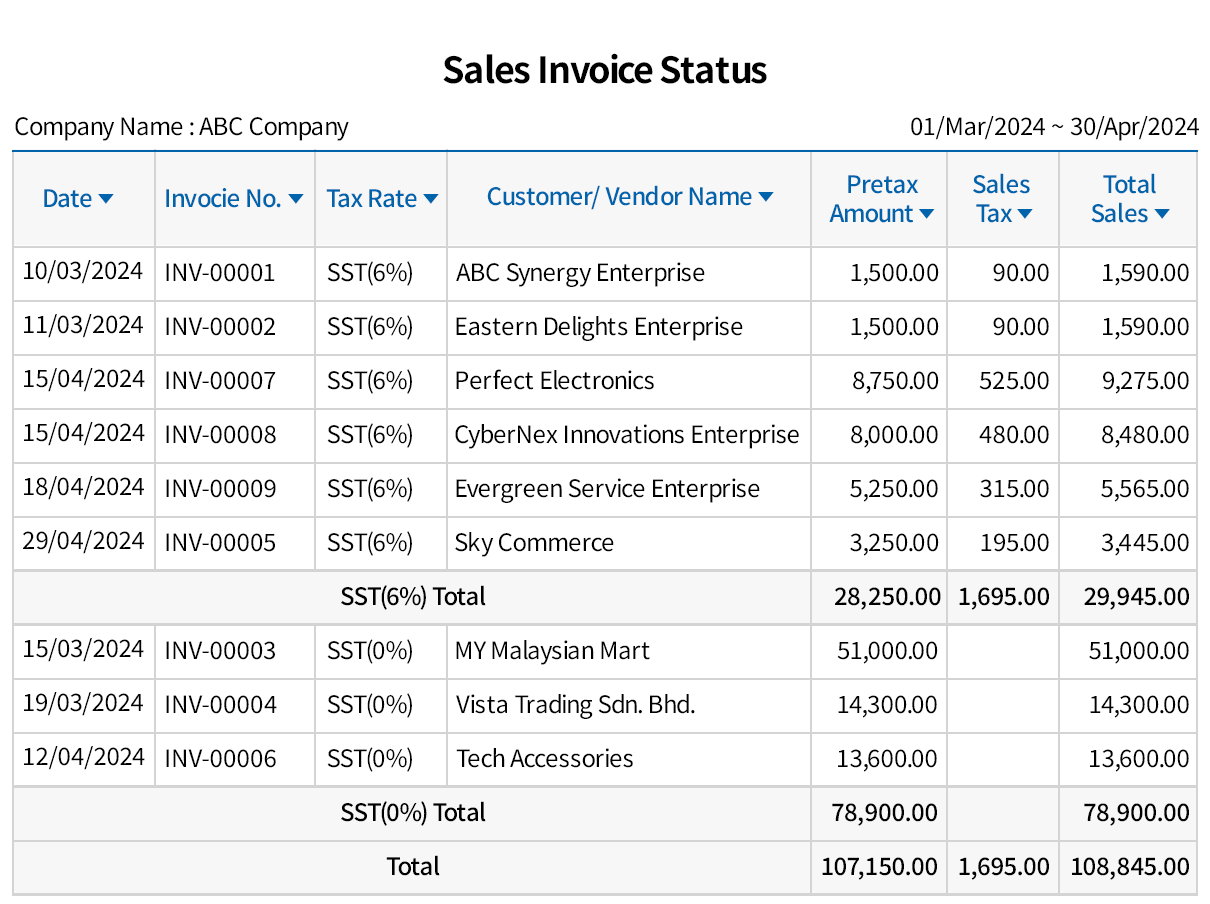Accounting Software Malaysia Supports SST
Different tax codes can be managed according to Malaysian SST rate for each transaction and items.
Tax amount and payable amount can be checked at a glance in various reports.
Registering Tax Rate
- The functionality in User-Customization enables you to register different type of tax rate whenever you need it.
- Not only different SST rate, you can also set the SST rate based on location, item, customer/vendor.
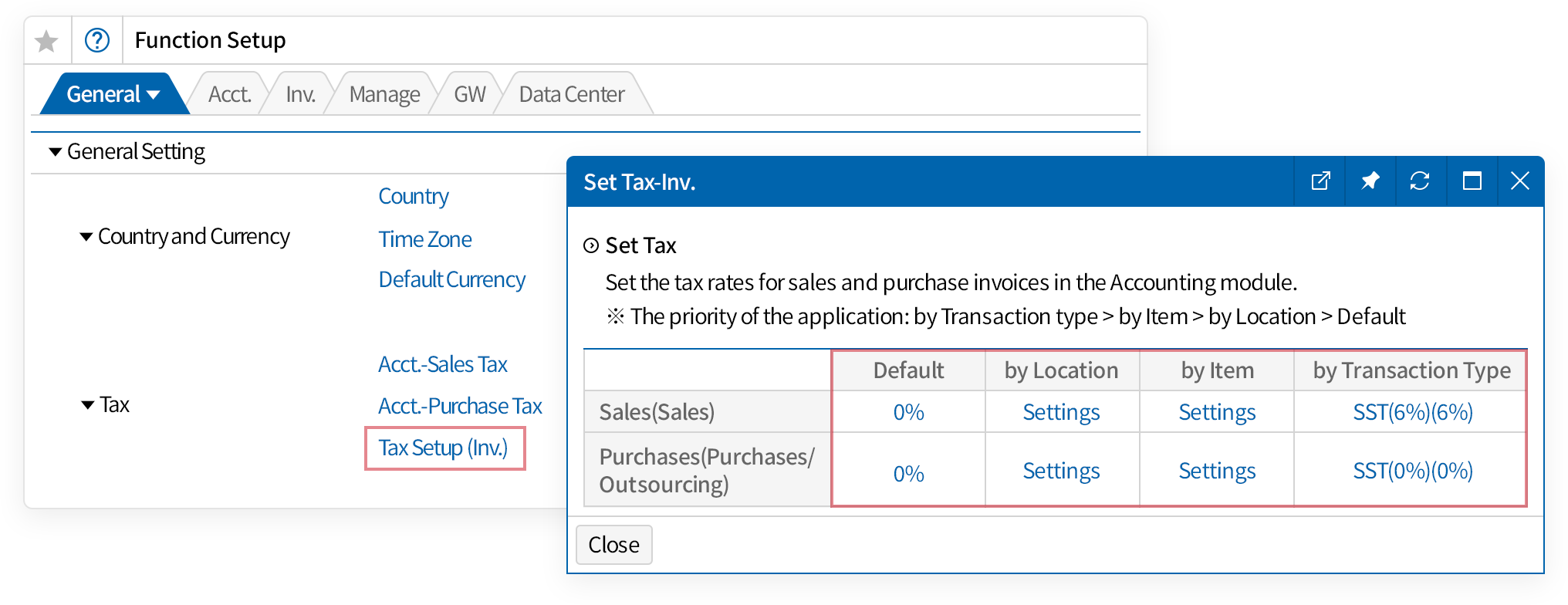
Automatic Tax Rate Adjustment
to Transaction
- It enables allocating any SST rate for each transaction.
- Transaction type will automatically adjust the SST rate
based on the tax setting.
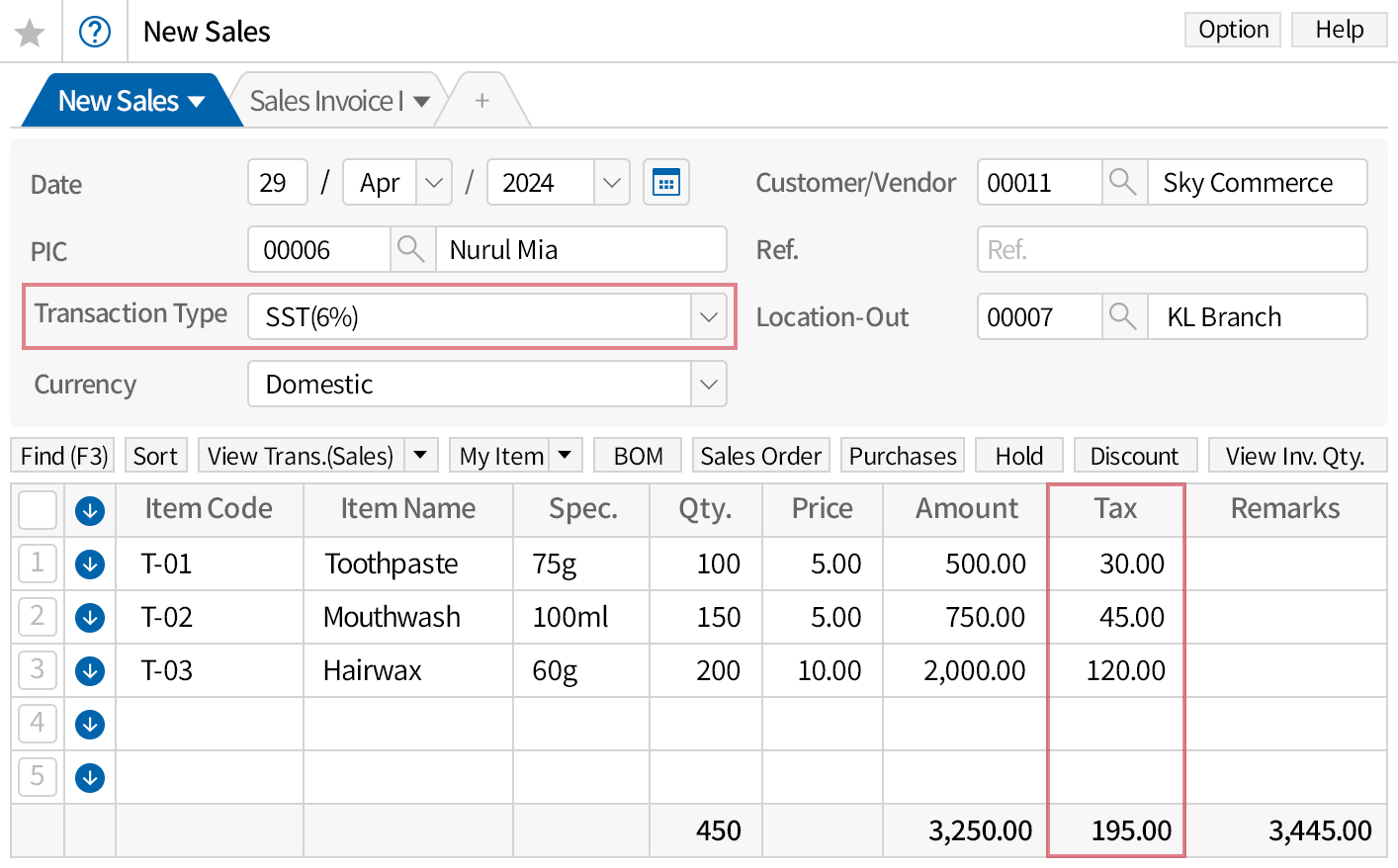
Various Types of Tax Amount Reports
-
Including SST amount in the Invoice.

-
Generate total tax amount in a report.