-
PRODUCT FEATURES
-
WEB-BASED
- Why SMEs Should Use an ERP?
- All features
- Affordable ERP
- Web-based ERP
- Task Automization
- Unlimited Users
- Free System Upgrades
- Customizable Reports
- Menu Optimization
- Flexibly Configurable Board
- Mobile App
- Corporate Messenger
- e-Contract
- Excel Bulk Upload
- Server Security
- Data Tracking
- Multilingual Support
- Business Management
- INVENTORY
- PRODUCTION
- SALES
- PURCHASING
- ACCOUNTING
- PAYROLL
- COLLABORATE
-
WEB-BASED
- EXPLORE
- PRICING
- SERVICES
- ABOUT US
- ETC
Use easily, and check everything immediately!
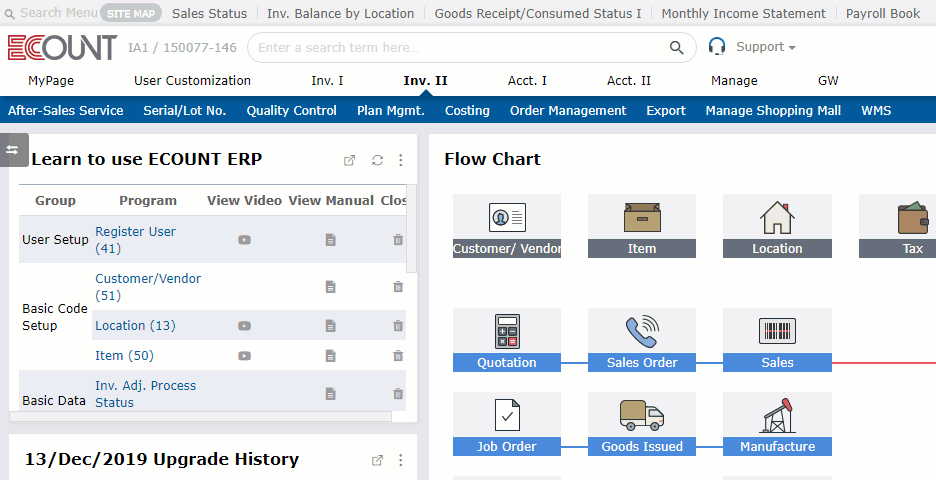
Real-time reporting
Any entered data are immediately reflected on real-time reports.
Check each current status in real-time.
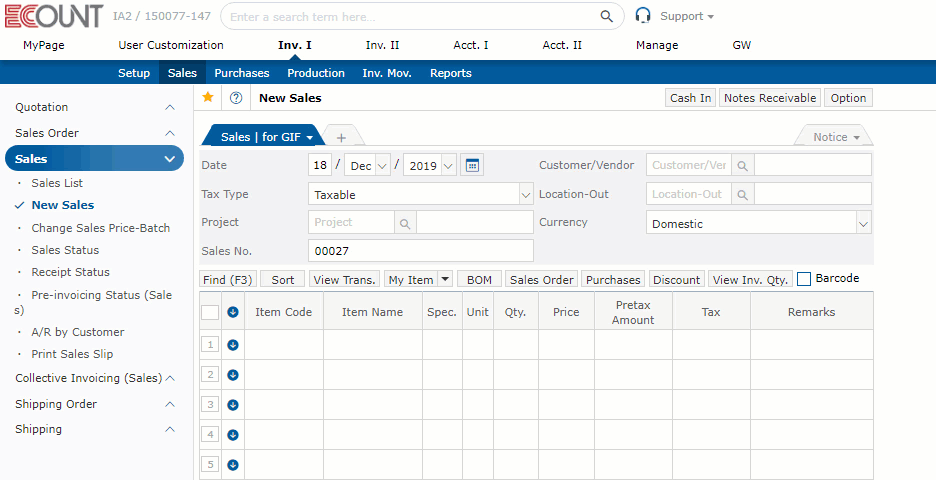
Customize menus to your taste!
Menus can be easily re-configured
for your use.
Select and use only the menus you need.
More than 80,000 enterprises throughout all industries
are already using ECOUNT.
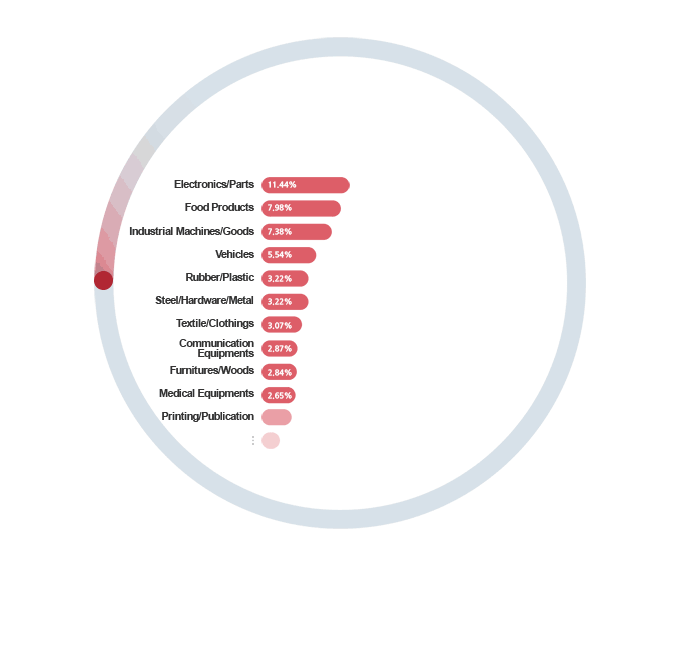
Why do so many enterprises choose ECOUNT ERP?
-
100% Web-Based
Use anytime, anywhere, and on any device
with Internet access -
No additional cost per user
No additional cost per user
Authorization settings by ID
History tracking per ID -
Free additional services
Various additional services provided,
including mobile App and
company messenger -
Free Upgrades
Weekly function upgrades
New feature updates
Customer feature feedback -
Training provided
Real-time online support
Video tutorial and many more
All features of ECOUNT ERP

