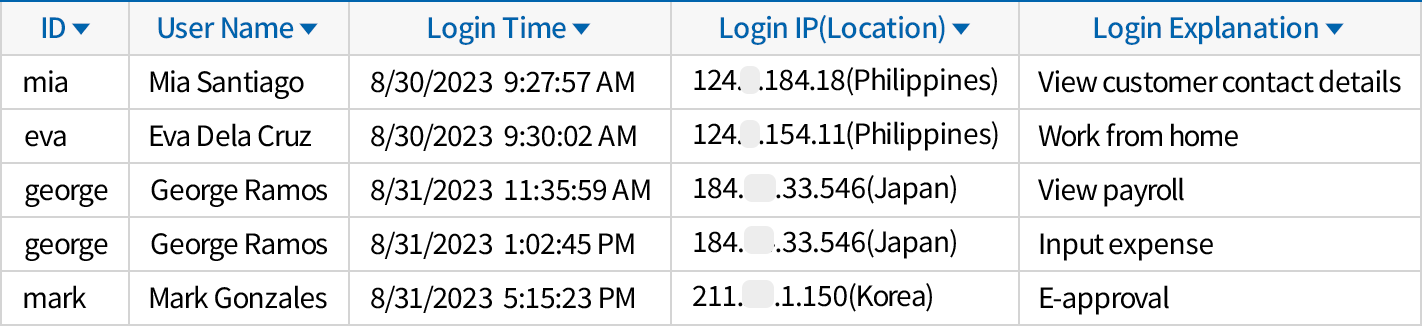Unlimited Users
With ECOUNT, there is no limit to the number of users (IDs),
allowing all employees to manage and share their work through a single program.
Unlimited User IDs
-

Unlimited User (ID) Registration
You may register as many users (IDs) as needed without any additional cost.
-

Immediate Use Upon ID Registration
Once a user is registered, they can immediately use the system within the authorization granted.
-

Manage Usage History by ID
You can easily manage and review each user's login history, transaction records, and file activity.
Set Authorization by User
- Master IDs can configure authorizations for each user ID.
- Detailed authorizations such as view, edit, and delete can be set for specific menus per user.
- Authorizations for viewing and entering data related to customer/vendor, location, item, and department can be configured.
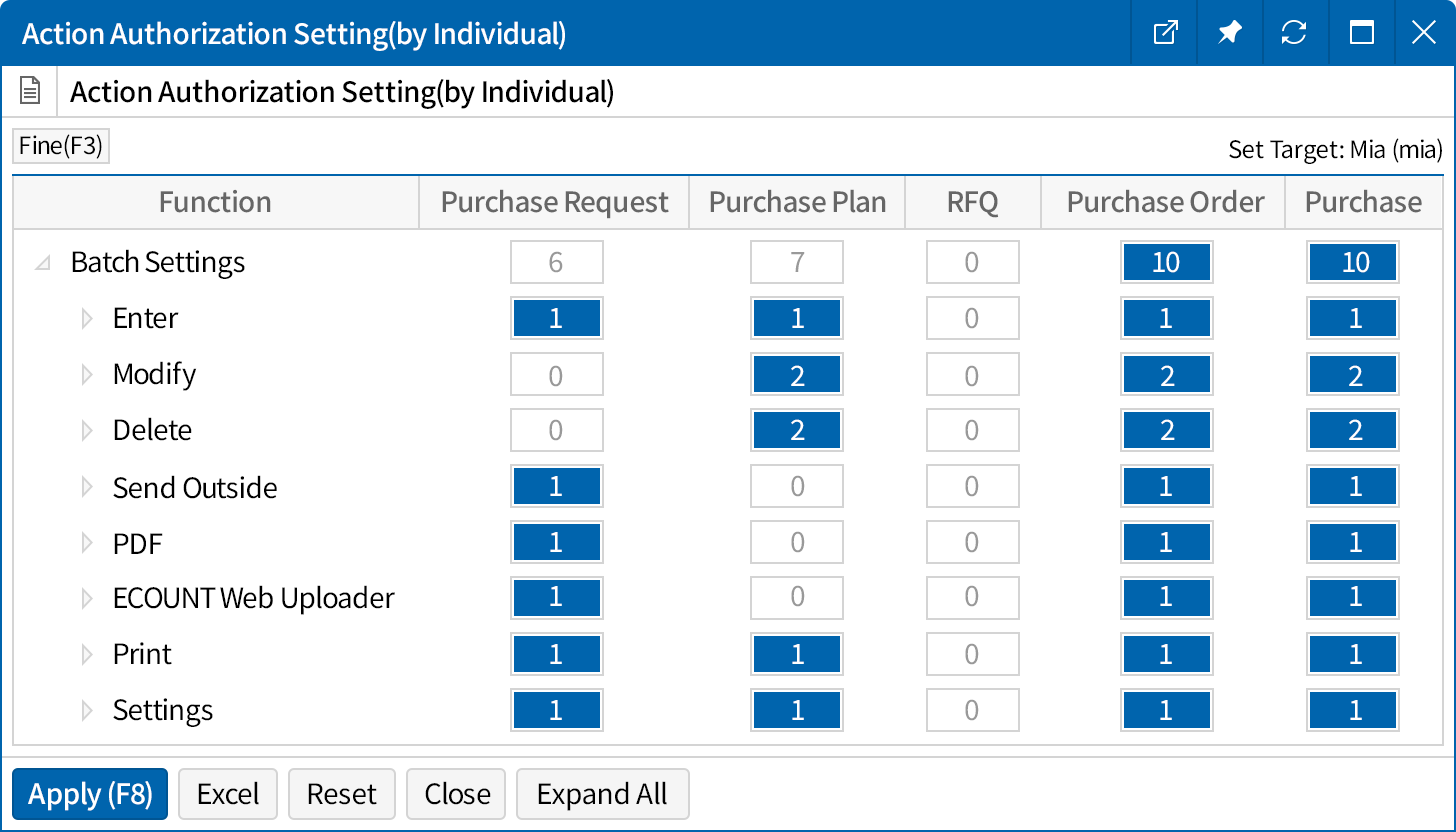
Restrict Unauthorized Access
- You can monitor the number of logins, login times,
and IP addresses by user ID for each day,
and restrict unauthorized access accordingly. - Set allowed IP addresses for each user so that ERP
access is possible only from specific locations
such as the office. - By setting access time restrictions,
you can control usage hours
for the entire company or for individual users.