Serial/Lot No. Management
You can check inventory quantities by Serial/Lot No.
and track inventory transactions and manage history.
Detailed Serial/Lot No.
History Management
- By assigning individual Serial/Lot No. to the same item,
you can not only track the distribution and production
process, but also manage after-sales history such as A/S.
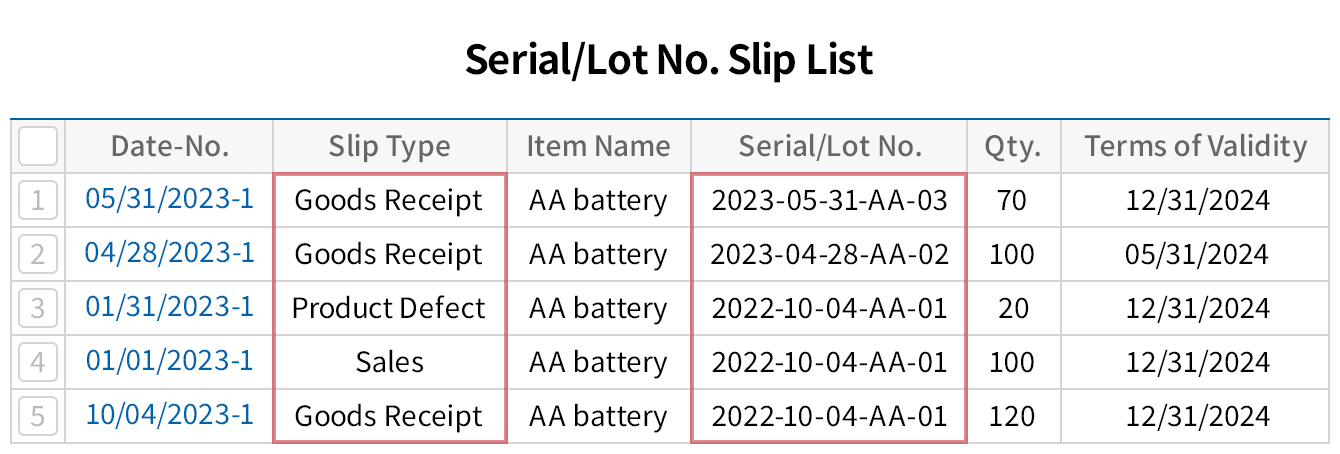
Inventory Transaction
Management by Serial/Lot No.
- In all inbound and outbound menus such as sales,
purchase, production, A/S, defect handling, and returns,
you can enter and search using Serial/Lot No. - By adding Serial/Lot No. fields to various ledgers such as
sales/purchase status and inventory transaction books,
detailed history management is possible. - Individual Serial/Lot No. inventory quantity management is
available for each location (store).
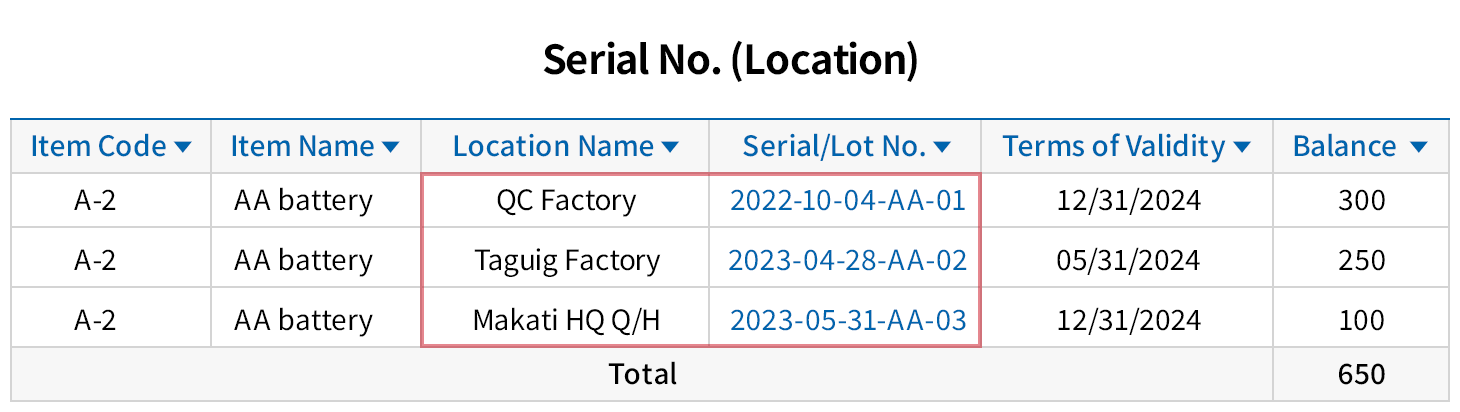
Easily Register and Search Serial/Lot No.
-

You can batch upload multiple Serial/Lot No. using Excel.
-

Even if you do not remember complex Serial/Lot No., you can easily manage them by scanning barcodes.
-

You can compare the total quantity of items and the inventory quantity of Serial/Lot No.
and view them at a glance.



