Item Management
Register a variety of information such as item specifications, units, and attributes,
and systematically manage them by grouping by category.
Comprehensive Item Information Management
- When registering items, you can add various information such as quantity, unit price, cost, as well as your company’s unique item management fields.
- In the item list, you can add desired item information such as images, item groups, suppliers/partners, and view them at a glance.
- Register subgroups such as manufacturer, model, color, to easily search by group when entering or viewing vouchers.
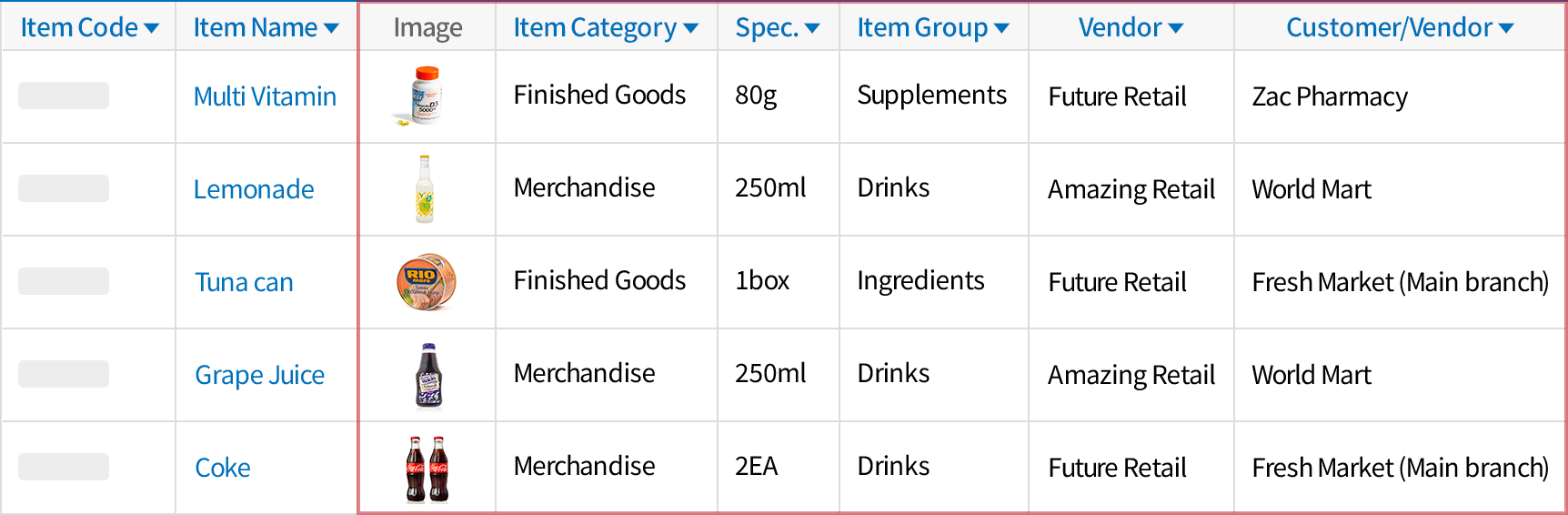
Inventory Status by Item at a Glance
- You can view all inventory transactions such as sales, purchases, and production by item at a glance.
- Inventory status, history, sales, purchases, and more by item can be entered and viewed on a single screen without page transitions.
- You can configure forms so that additional information of registered items appears on transaction statements or inventory ledgers.
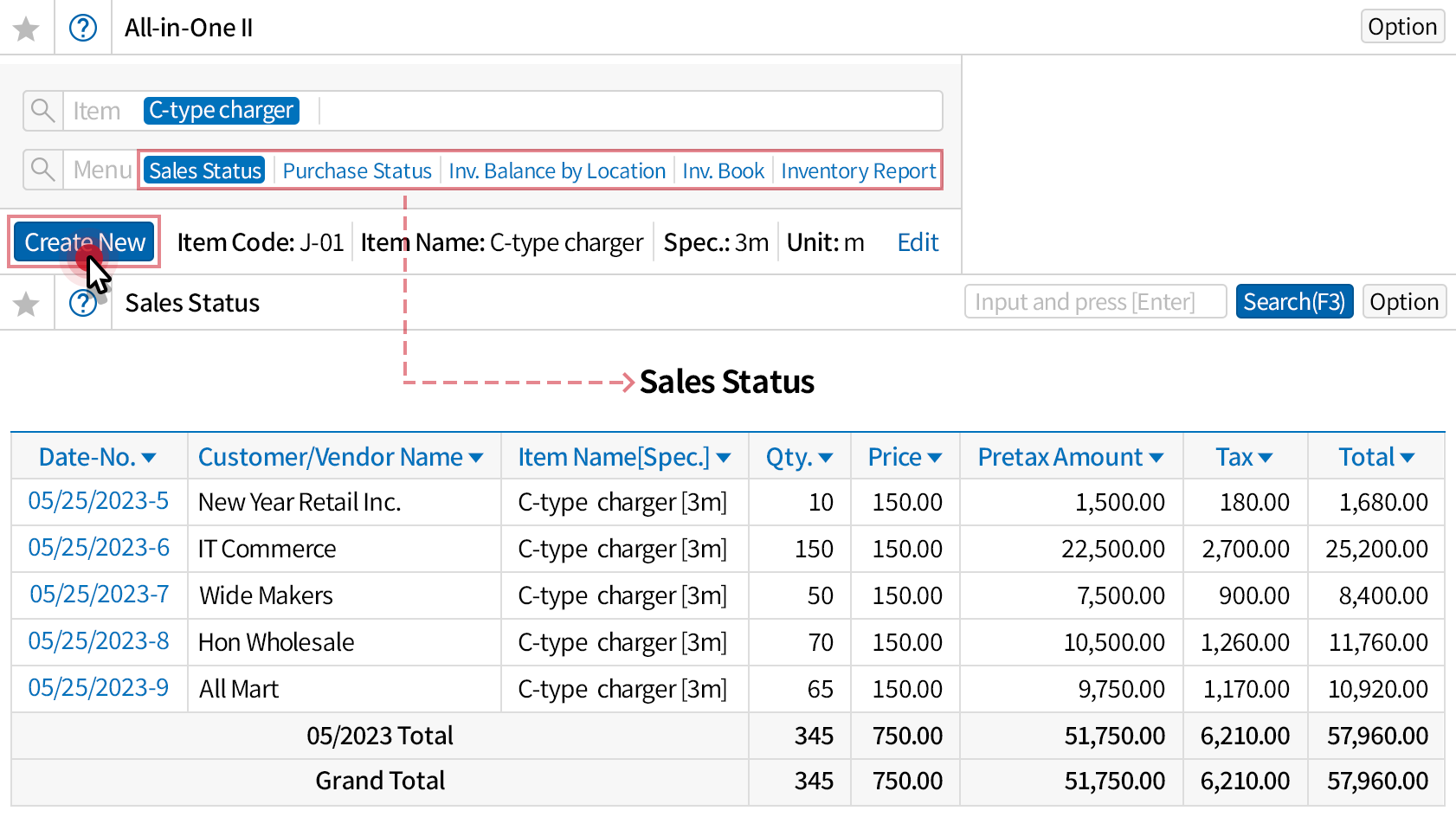
Automatically Send the Sales Status and Inventory Reports
- You can receive notifications in the form of reports on sales details and inventory quantities of items that meet specified conditions.
- Quickly check relevant details by setting various conditions such as partner, warehouse, quantity, unit price, and amount.
