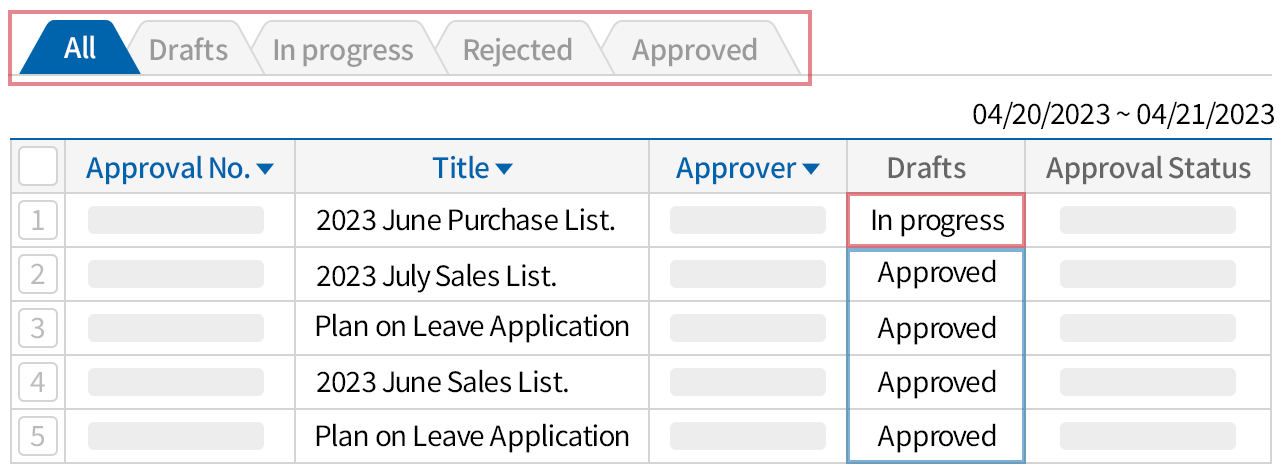e-Approval System
By utilizing an e-Approval system integrated with ERP,
you can reduce redundant tasks and enhance work efficiency.
Integration of e-Approval System with ERP
- You can import ERP documents such as expense reports, quotations, and attendance slips to submit for e-Approval.
- Once approval is completed, the details of the attached documents are automatically reflected in the ERP.
Draft Template Setup
- Register the forms currently used in your company as common templates.
- Templates registered in the common forms library can be retrieved when creating actual drafts.
- Specify approval methods and approval lines by document type or situation.
- Register your company logo or personal signature to proceed with approvals.
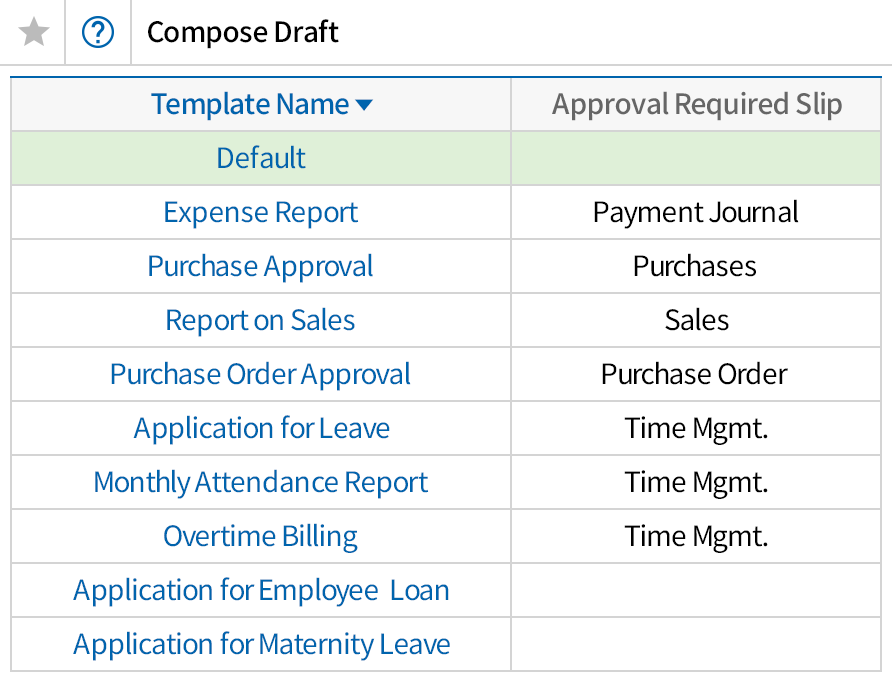
Real-Time e-Approval
- When submitting for approval, you can notify approvers
via notes, mobile push notifications, and more. - You can check the progress at each stage of approval.
- Approvals can be processed externally via the mobile app.