Store/Franchise Management With ECOUNT, you can easily manage the inventory of multiple stores, branches, and franchises.
Integrated Inventory Management
for Multiple Stores
- When entering sales/purchase slips, you can specify
the store (location) for each entry. - You can check the inventory quantity and transaction
history for each store in real time.
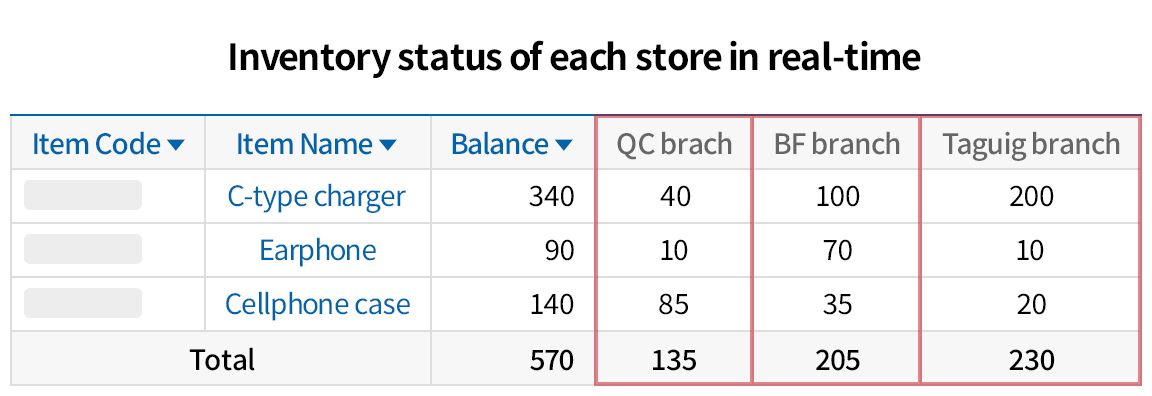
Authorization Settings
by Store Manager
- Assign permissions so that each store manager
can manage only specific stores. - Group multiple stores and assign a manager
to the group.

Compare Store Sales
Performance at a Glance
- Check sales performance by store.
- Apply various aggregation conditions such as
by day/month/quarter, by manager, or by item,
and view the results.

Automatic Notification Settings for Store Inventory
- Receive notifications of inventory quantities for each store based on item, warehouse, quantity, safety stock, and other criteria.
- Instantly check inventory status in report format, allowing you to grasp inventory details at a glance.
